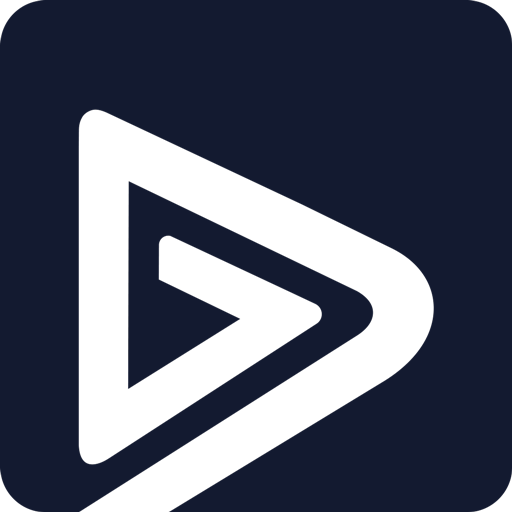Tooli TV
Juega en PC con BlueStacks: la plataforma de juegos Android, en la que confían más de 500 millones de jugadores.
Página modificada el: 26 de octubre de 2020
Play Tooli TV on PC
* Contents Engagement
This makes the TV live streaming much like the Social Posts where viewers can instantly comment, interact with Likes or Dislikes, and share scenes to the social media, which gives a new dimension for the watching experience
* Contents Rating & Reviews
Viewers can Rate the content especially if it’s a TV show, movie or a series, and the average Ratings appear to the viewers while watching that content. The viewer can also leave some reviews about his experience with that content to be available for other viewers
Juega Tooli TV en la PC. Es fácil comenzar.
-
Descargue e instale BlueStacks en su PC
-
Complete el inicio de sesión de Google para acceder a Play Store, o hágalo más tarde
-
Busque Tooli TV en la barra de búsqueda en la esquina superior derecha
-
Haga clic para instalar Tooli TV desde los resultados de búsqueda
-
Complete el inicio de sesión de Google (si omitió el paso 2) para instalar Tooli TV
-
Haz clic en el ícono Tooli TV en la pantalla de inicio para comenzar a jugar