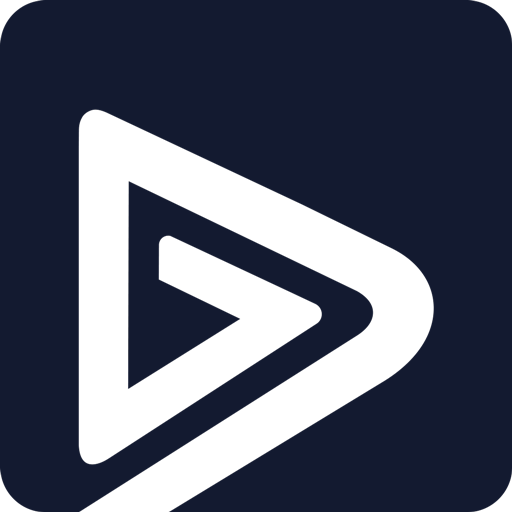Tooli TV
Mainkan di PC dengan BlueStacks – platform Game-Game Android, dipercaya oleh lebih dari 500 juta gamer.
Halaman Dimodifikasi Aktif: 26 Oktober 2020
Play Tooli TV on PC
* Contents Engagement
This makes the TV live streaming much like the Social Posts where viewers can instantly comment, interact with Likes or Dislikes, and share scenes to the social media, which gives a new dimension for the watching experience
* Contents Rating & Reviews
Viewers can Rate the content especially if it’s a TV show, movie or a series, and the average Ratings appear to the viewers while watching that content. The viewer can also leave some reviews about his experience with that content to be available for other viewers
Mainkan Tooli TV di PC Mudah saja memulainya.
-
Unduh dan pasang BlueStacks di PC kamu
-
Selesaikan proses masuk Google untuk mengakses Playstore atau lakukan nanti
-
Cari Tooli TV di bilah pencarian di pojok kanan atas
-
Klik untuk menginstal Tooli TV dari hasil pencarian
-
Selesaikan proses masuk Google (jika kamu melewati langkah 2) untuk menginstal Tooli TV
-
Klik ikon Tooli TV di layar home untuk membuka gamenya