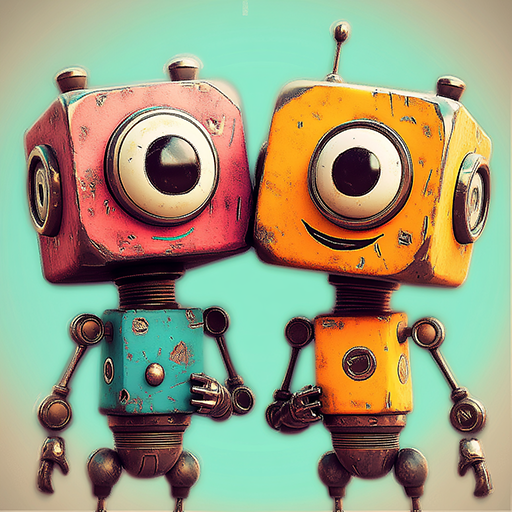Lemminge - Puzzle-Abenteuer
Spiele auf dem PC mit BlueStacks - der Android-Gaming-Plattform, der über 500 Millionen Spieler vertrauen.
Seite geändert am: Dec 9, 2024
Play Lemmings: Puzzle Survival on PC
Lemmings is one of the most rewarding classic puzzle strategy games and survival games for those who love to play free puzzle survival games. There are thousands of level games available to enjoy the endless Lemmings fun. Lemmings are Crazy and run wild, they will run through the Lasers if you aren’t careful, you have to save the Lemmings by directing them in the right direction. You have to keep the Lemmings safe and away from the traps and obstacles to solve this puzzle adventure. You actually have to help the cute Lemmings in their death survival mission.
You can unlock various rewards, including new ways to overcome traps, new boosters and new Lemmings to add to your collections by progressing in this Lemmings puzzle games and puzzle adventure. We are frequently releasing new seasons and planets that contain levels, puzzle challenges and new uniquely designed Lemmings to use. Just download Lemmings puzzle offline, plan a survival strategy to survive the traps, to overcome hurdles and to get Lemmings out of danger. Your mission in this game is to keep Lemmings safe from the traps and hurdles by using different puzzles strategies in the game. It is very simple and easy to use survival tools in Lemmings.
How to play Lemmings puzzle game?
Each level in this classic puzzle game has a set number of Lemmings that spawn which you must direct to theobjective - an exit point. In order to get the Lemmings to that point safely you have to pass different traps, obstacles and puzzles. Lemmings aren’t very smart and will keep running through lasers and walls unless you guide and direct them by using your strategy to complete the Lemmings game missions. You need to be fast to set up your commands to turn them to an exit point and to save the Lemmings.
Initially it would be difficult for you to play the challenging missions in this Lemmings offline puzzle game, but by playing 1 to 2 missions it would become easy for you to help the Lemmings in getting them out of the dangerous zone.
Below are a few of the tools and commands that you can use in Lemmings survival:
Dig> Dig through destructible blocks to pass cute Lemmings through them
Umbrella> Slow down Lemmings fallings by using it and survive lemmings from death
Blocker> Block Lemmings and make them turn away from the dangers, obstacles and traps
Staircase> Build a diagonal staircase to get your Lemmings to higher places before their trapping and destruction
Destroy > Sacrifice a Lemming to blow up and to destroy any built structure to move towards an exit point
Rocket > Destroy blocks above your Lemmings for survival
XP System:
While you are playing through levels, you will earn Lemmings puzzle experience that adds up. Once you earn enough XP you will level up and be rewarded with various Lemmings boosters, tools for survival and special Lemmings for free.
Seasons & Planets:
Every two weeks we update the game with either a new season or a new planet in this Lemmings puzzle strategy game for free. Each season comes along with 32 new lemmings for you to unlock along with some challenging missions. Each planet releases with new challenging levels. This means that you would always have more than enough challenges to accept and win in this Lemmings offline game
Spiele Lemminge - Puzzle-Abenteuer auf dem PC. Der Einstieg ist einfach.
-
Lade BlueStacks herunter und installiere es auf deinem PC
-
Schließe die Google-Anmeldung ab, um auf den Play Store zuzugreifen, oder mache es später
-
Suche in der Suchleiste oben rechts nach Lemminge - Puzzle-Abenteuer
-
Klicke hier, um Lemminge - Puzzle-Abenteuer aus den Suchergebnissen zu installieren
-
Schließe die Google-Anmeldung ab (wenn du Schritt 2 übersprungen hast), um Lemminge - Puzzle-Abenteuer zu installieren.
-
Klicke auf dem Startbildschirm auf das Lemminge - Puzzle-Abenteuer Symbol, um mit dem Spielen zu beginnen