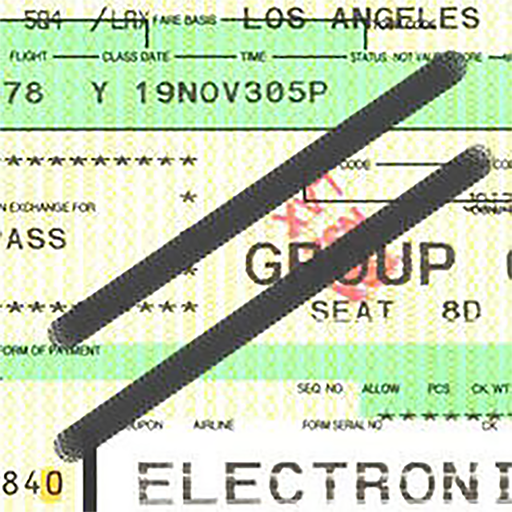Umaemon's Adventure
Play on PC with BlueStacks – the Android Gaming Platform, trusted by 500M+ gamers.
Page Modified on: December 17, 2019
Play Umaemon's Adventure on PC
It's Umaemon's 40th birthday and he's selling his delicious food around town to all the lucky customers.
Join him in creating and merging a wide variety of sweets and treats as you meet the many faces of the Yaokin townsfolk.
Merge foods together to satisfy customer's orders and earn more money, progressing through the town. Use Upgrades and Boosters to give you that extra advantage in each level, or replay levels to help you gain those precious 3 stars!
Play Umaemon's Adventure on PC. It’s easy to get started.
-
Download and install BlueStacks on your PC
-
Complete Google sign-in to access the Play Store, or do it later
-
Look for Umaemon's Adventure in the search bar at the top right corner
-
Click to install Umaemon's Adventure from the search results
-
Complete Google sign-in (if you skipped step 2) to install Umaemon's Adventure
-
Click the Umaemon's Adventure icon on the home screen to start playing