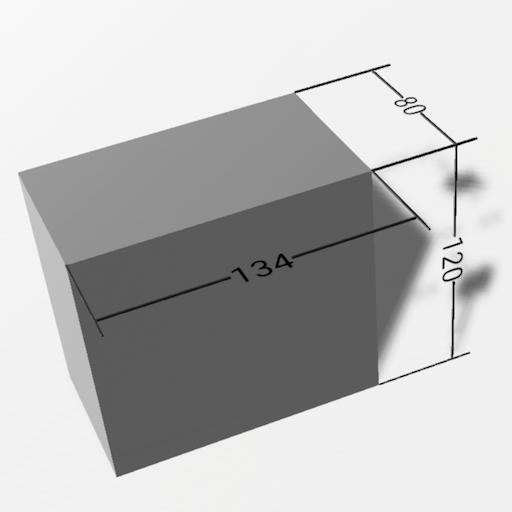このページには広告が含まれます

FME AR
地図&ナビ | Safe Software Inc
BlueStacksを使ってPCでプレイ - 5憶以上のユーザーが愛用している高機能Androidゲーミングプラットフォーム
Play FME AR on PC
The FME AR writer introduced in FME 2018.0 can create 3D models in the custom FME AR format with a file extension .fmear. This app can open those .fmear files from cloud storages such as Google Drive, and display the models in augmented reality. Using FME Workbench, 3D models from many different formats can be converted to the FME AR format. Once the .fmear files are uploaded to a supported cloud storage, the app will list the files, and the user can select a file to view in augmented reality.
This app is built on the Android augmented reality framework called ARCore. It allows people to easily create unparalleled augmented reality experiences for Android devices. It has an accurate tracking of device movement. It can analyze the scene presented by the camera view and find horizontal and vertical planes in the real world. It can place and track virtual objects on the plane with a high degree of accuracy without additional calibration.
Requirements:
ARCore requires Android 7.0 or later and access to the Google Play Store. Here is a list of supported devices currently: https://developers.google.com/ar/discover/supported-devices
ARCore download: https://play.google.com/store/apps/details?id=com.google.ar.core&hl=en
APK Direct Download:
If ARCore is not officially supported yet on your device but you still want to try the app, you can download the apk file using this link: https://drive.google.com/open?id=1aCgEAo8MWvLYKF-Vm30q-lviQYH8YcGx
This app is built on the Android augmented reality framework called ARCore. It allows people to easily create unparalleled augmented reality experiences for Android devices. It has an accurate tracking of device movement. It can analyze the scene presented by the camera view and find horizontal and vertical planes in the real world. It can place and track virtual objects on the plane with a high degree of accuracy without additional calibration.
Requirements:
ARCore requires Android 7.0 or later and access to the Google Play Store. Here is a list of supported devices currently: https://developers.google.com/ar/discover/supported-devices
ARCore download: https://play.google.com/store/apps/details?id=com.google.ar.core&hl=en
APK Direct Download:
If ARCore is not officially supported yet on your device but you still want to try the app, you can download the apk file using this link: https://drive.google.com/open?id=1aCgEAo8MWvLYKF-Vm30q-lviQYH8YcGx
FME ARをPCでプレイ
-
BlueStacksをダウンロードしてPCにインストールします。
-
GoogleにサインインしてGoogle Play ストアにアクセスします。(こちらの操作は後で行っても問題ありません)
-
右上の検索バーにFME ARを入力して検索します。
-
クリックして検索結果からFME ARをインストールします。
-
Googleサインインを完了してFME ARをインストールします。※手順2を飛ばしていた場合
-
ホーム画面にてFME ARのアイコンをクリックしてアプリを起動します。