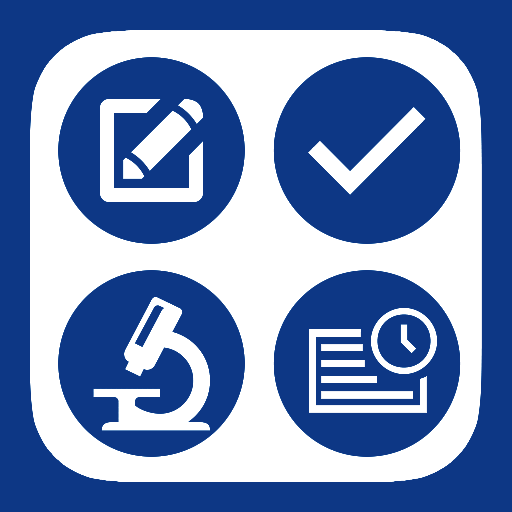Safesite: Safety Management System
Gioca su PC con BlueStacks: la piattaforma di gioco Android, considerata affidabile da oltre 500 milioni di giocatori.
Pagina modificata il: 16 gennaio 2020
Play Safesite: Safety Management System on PC
management. Then use the safety management dashboard to analyze data and run reports.
SAFESITE FEATURES:
✓ Library of safety inspections, audits and checklists
✓ Library of safety meetings and toolbox talks
✓ Real-time incident reports
✓ Hazard management
✓ Record safety observations on-the-go from any device
✓ Track, manage, and inspect equipment
✓ Schedule weekly safety tasks
✓ Complete safety tasks with limited connectivity (offline mode)
✓ Available in English and Spanish
✓ OSHA 300 form integration (U.S. only)
✓ OSHA, VSO, VPP and SHARP compliance assistance
ABOUT SAFESITE:
Today, over 4,000 US companies trust the Safesite platform. Safety pros and teams use Safesite’s many features to streamline safety and compliance activities, drive team safety engagement, and empower every employee to be a safety champion.
Go beyond digitizing safety checklists with our free easy-to-use safety management system and download Safesite today!
Gioca Safesite: Safety Management System su PC. È facile iniziare.
-
Scarica e installa BlueStacks sul tuo PC
-
Completa l'accesso a Google per accedere al Play Store o eseguilo in un secondo momento
-
Cerca Safesite: Safety Management System nella barra di ricerca nell'angolo in alto a destra
-
Fai clic per installare Safesite: Safety Management System dai risultati della ricerca
-
Completa l'accesso a Google (se hai saltato il passaggio 2) per installare Safesite: Safety Management System
-
Fai clic sull'icona Safesite: Safety Management System nella schermata principale per iniziare a giocare