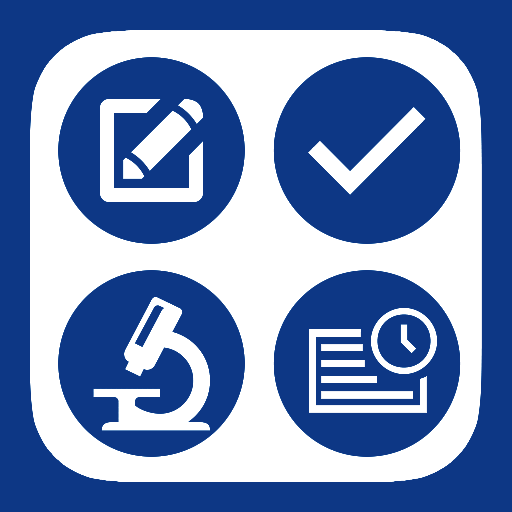このページには広告が含まれます

Safesite: Safety Management System
ビジネス | Safesite Solutions, Inc.
BlueStacksを使ってPCでプレイ - 5憶以上のユーザーが愛用している高機能Androidゲーミングプラットフォーム
Play Safesite: Safety Management System on PC
Safesite is a free mobile-based safety management system app for teams and individuals who want to prioritize safety. Our safety management system allows teams and individuals to easily conduct paperless safety inspections, audits, incident reports, toolbox talks, and more using the Safesite app. Group your projects, regions, or teams to streamline project
management. Then use the safety management dashboard to analyze data and run reports.
SAFESITE FEATURES:
✓ Library of safety inspections, audits and checklists
✓ Library of safety meetings and toolbox talks
✓ Real-time incident reports
✓ Hazard management
✓ Record safety observations on-the-go from any device
✓ Track, manage, and inspect equipment
✓ Schedule weekly safety tasks
✓ Complete safety tasks with limited connectivity (offline mode)
✓ Available in English and Spanish
✓ OSHA 300 form integration (U.S. only)
✓ OSHA, VSO, VPP and SHARP compliance assistance
ABOUT SAFESITE:
Today, over 4,000 US companies trust the Safesite platform. Safety pros and teams use Safesite’s many features to streamline safety and compliance activities, drive team safety engagement, and empower every employee to be a safety champion.
Go beyond digitizing safety checklists with our free easy-to-use safety management system and download Safesite today!
management. Then use the safety management dashboard to analyze data and run reports.
SAFESITE FEATURES:
✓ Library of safety inspections, audits and checklists
✓ Library of safety meetings and toolbox talks
✓ Real-time incident reports
✓ Hazard management
✓ Record safety observations on-the-go from any device
✓ Track, manage, and inspect equipment
✓ Schedule weekly safety tasks
✓ Complete safety tasks with limited connectivity (offline mode)
✓ Available in English and Spanish
✓ OSHA 300 form integration (U.S. only)
✓ OSHA, VSO, VPP and SHARP compliance assistance
ABOUT SAFESITE:
Today, over 4,000 US companies trust the Safesite platform. Safety pros and teams use Safesite’s many features to streamline safety and compliance activities, drive team safety engagement, and empower every employee to be a safety champion.
Go beyond digitizing safety checklists with our free easy-to-use safety management system and download Safesite today!
Safesite: Safety Management SystemをPCでプレイ
-
BlueStacksをダウンロードしてPCにインストールします。
-
GoogleにサインインしてGoogle Play ストアにアクセスします。(こちらの操作は後で行っても問題ありません)
-
右上の検索バーにSafesite: Safety Management Systemを入力して検索します。
-
クリックして検索結果からSafesite: Safety Management Systemをインストールします。
-
Googleサインインを完了してSafesite: Safety Management Systemをインストールします。※手順2を飛ばしていた場合
-
ホーム画面にてSafesite: Safety Management Systemのアイコンをクリックしてアプリを起動します。