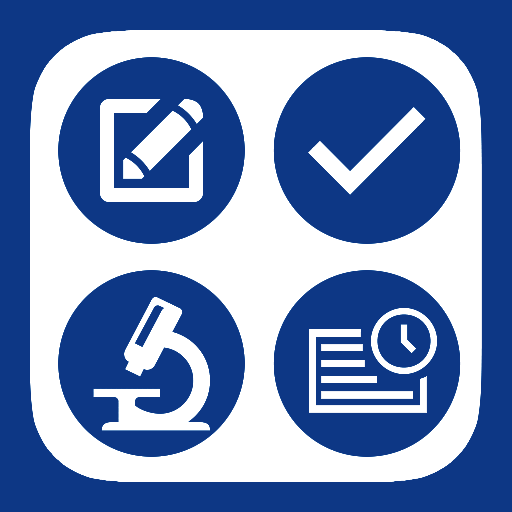Safesite: Safety Management System
เล่นบน PC ผ่าน BlueStacks - Android Gaming Platform ที่ได้รับความไว้วางใจจากเกมเมอร์ 500 ล้านคนทั่วโลก
Page Modified on: 16 มกราคม 2563
Play Safesite: Safety Management System on PC
management. Then use the safety management dashboard to analyze data and run reports.
SAFESITE FEATURES:
✓ Library of safety inspections, audits and checklists
✓ Library of safety meetings and toolbox talks
✓ Real-time incident reports
✓ Hazard management
✓ Record safety observations on-the-go from any device
✓ Track, manage, and inspect equipment
✓ Schedule weekly safety tasks
✓ Complete safety tasks with limited connectivity (offline mode)
✓ Available in English and Spanish
✓ OSHA 300 form integration (U.S. only)
✓ OSHA, VSO, VPP and SHARP compliance assistance
ABOUT SAFESITE:
Today, over 4,000 US companies trust the Safesite platform. Safety pros and teams use Safesite’s many features to streamline safety and compliance activities, drive team safety engagement, and empower every employee to be a safety champion.
Go beyond digitizing safety checklists with our free easy-to-use safety management system and download Safesite today!
เล่น Safesite: Safety Management System บน PC ได้ง่ายกว่า
-
ดาวน์โหลดและติดตั้ง BlueStacks บน PC ของคุณ
-
ลงชื่อเข้าใช้แอคเคาท์ Google เพื่อเข้าสู่ Play Store หรือทำในภายหลัง
-
ค้นหา Safesite: Safety Management System ในช่องค้นหาด้านขวาบนของโปรแกรม
-
คลิกเพื่อติดตั้ง Safesite: Safety Management System จากผลการค้นหา
-
ลงชื่อเข้าใช้บัญชี Google Account (หากยังไม่ได้ทำในขั้นที่ 2) เพื่อติดตั้ง Safesite: Safety Management System
-
คลิกที่ไอคอน Safesite: Safety Management System ในหน้าจอเพื่อเริ่มเล่น