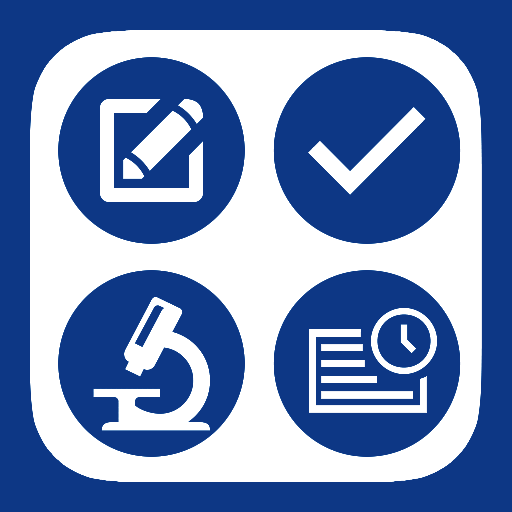iAuditor - Inspections, Audits, & Quality Control
Play on PC with BlueStacks – the Android Gaming Platform, trusted by 500M+ gamers.
Page Modified on: December 16, 2019
Play iAuditor - Inspections, Audits, & Quality Control on PC
iAuditor is completely free for teams of up to 5 to digitize forms and conduct inspections. Sign up and get started today!
Use Cases include:
Safety - risk assessment, incident reports, job safety analysis (jsa), health and safety audit (hse), safety data sheets (sds)
Quality control - food safety, cleaning checklist, preventative maintenance, site audit,
Operations - work order, six sigma (6s), good manufacturing practices (gmp)
“This app has revolutionised the way I now record my findings, I have taken the time to build my own specific questionnaires and it is now so easy to carry out inspections, etc. add photographs, locations, etc. I'll say it again absolutely fantastic.”, Arry Sparrow - iAuditor User
FEATURES
Create custom templates - Scan any existing PDF, Excel or Word form, copy and paste in questions, choose from over 100k pre-made customizable templates, or build an inspection from scratch. Give instructions, choose response types, and add logic to streamline what questions need responses.
Manage your team - Share templates with your team to standardize processes.
Set up sharing for individuals or groups, so that each is clear of what they need to do, and get the data back as soon as an inspection is completed.
Conduct inspections on or offline - take and annotate photos, add notes, or assign follow up corrective actions to other members of your iAuditor team.
You can also schedule inspections and set reminders.
Generate reports - automatically generate and share reports in pre-set formats from phone, tablet or desktop. Integrate into SharePoint, Google Sheets, or DropBox to keep all reports in the place that works best for your business.
Master analytics - Use built in analytics to see graphical representations of your data, allowing you to spot trends, identify commonly failing items, and see where performance is always tiptop. Using the sites feature, you can compare data from sites across your org to see how they compare.
Integrate with your existing software - Save and share reports automatically, create and automate workflows, trigger actions in external systems, manage your team with single sign-on, and feed data into your existing tools. From Salesforce, to Zapier, to Slack, to Active Directory, to PowerBI, we play nice with others.
Play iAuditor - Inspections, Audits, & Quality Control on PC. It’s easy to get started.
-
Download and install BlueStacks on your PC
-
Complete Google sign-in to access the Play Store, or do it later
-
Look for iAuditor - Inspections, Audits, & Quality Control in the search bar at the top right corner
-
Click to install iAuditor - Inspections, Audits, & Quality Control from the search results
-
Complete Google sign-in (if you skipped step 2) to install iAuditor - Inspections, Audits, & Quality Control
-
Click the iAuditor - Inspections, Audits, & Quality Control icon on the home screen to start playing