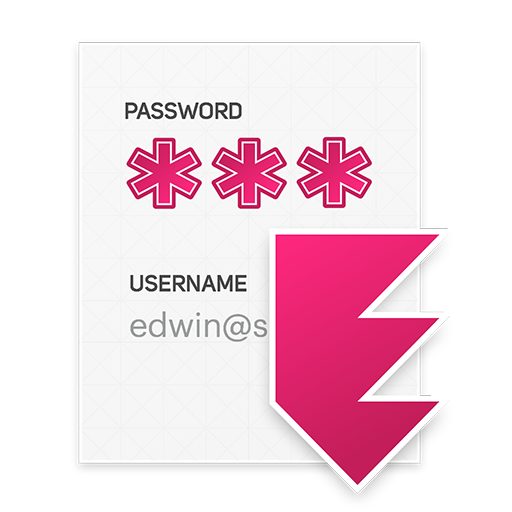PGPTools
Play on PC with BlueStacks – the Android Gaming Platform, trusted by 500M+ gamers.
Page Modified on: November 14, 2017
Play PGPTools on PC
1. PGP keys generation.
2. Importing of the existing PGP keys.
3. Encryption of outgoing messages.
4. Decryption of incoming messages.
5. Support for any Key Server both public and requiring authorization
6. Send encrypted text to a file. Which eliminates the use of a copy paste
PGPTools means simplicity and convenience! Here are the main advantages of the application.
You won’t have to surf the net for other PGP keys-generating software.
Now everything is at your fingertips!
By simply touching the screen you will be able to create a key to encrypt a message and send it to the subscriber in a way convenient for you.
In two clicks, you will encrypt or decrypt messages that are securely hidden from onlookers.
Perhaps you already have private keys and you want to maintain an active correspondence with their use.
Our application can do this.
With PGPTools you can import or export a pair of keys for further use.
Simplicity and convenience are the main advantages of PGPTools.
Play PGPTools on PC. It’s easy to get started.
-
Download and install BlueStacks on your PC
-
Complete Google sign-in to access the Play Store, or do it later
-
Look for PGPTools in the search bar at the top right corner
-
Click to install PGPTools from the search results
-
Complete Google sign-in (if you skipped step 2) to install PGPTools
-
Click the PGPTools icon on the home screen to start playing