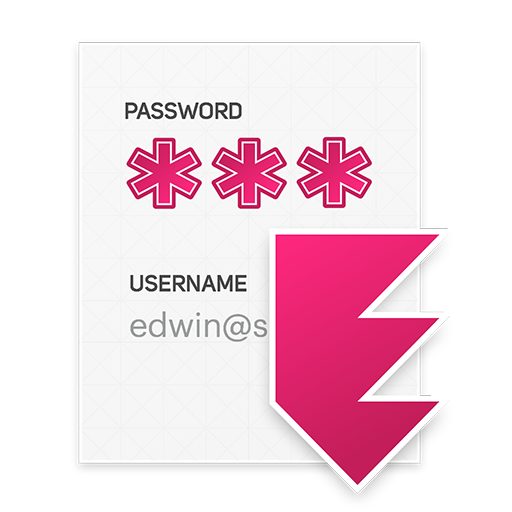このページには広告が含まれます

PGPTools
ビジネス | SJ Software
BlueStacksを使ってPCでプレイ - 5憶以上のユーザーが愛用している高機能Androidゲーミングプラットフォーム
Play PGPTools on PC
The application is intended for
1. PGP keys generation.
2. Importing of the existing PGP keys.
3. Encryption of outgoing messages.
4. Decryption of incoming messages.
5. Support for any Key Server both public and requiring authorization
6. Send encrypted text to a file. Which eliminates the use of a copy paste
PGPTools means simplicity and convenience! Here are the main advantages of the application.
You won’t have to surf the net for other PGP keys-generating software.
Now everything is at your fingertips!
By simply touching the screen you will be able to create a key to encrypt a message and send it to the subscriber in a way convenient for you.
In two clicks, you will encrypt or decrypt messages that are securely hidden from onlookers.
Perhaps you already have private keys and you want to maintain an active correspondence with their use.
Our application can do this.
With PGPTools you can import or export a pair of keys for further use.
Simplicity and convenience are the main advantages of PGPTools.
1. PGP keys generation.
2. Importing of the existing PGP keys.
3. Encryption of outgoing messages.
4. Decryption of incoming messages.
5. Support for any Key Server both public and requiring authorization
6. Send encrypted text to a file. Which eliminates the use of a copy paste
PGPTools means simplicity and convenience! Here are the main advantages of the application.
You won’t have to surf the net for other PGP keys-generating software.
Now everything is at your fingertips!
By simply touching the screen you will be able to create a key to encrypt a message and send it to the subscriber in a way convenient for you.
In two clicks, you will encrypt or decrypt messages that are securely hidden from onlookers.
Perhaps you already have private keys and you want to maintain an active correspondence with their use.
Our application can do this.
With PGPTools you can import or export a pair of keys for further use.
Simplicity and convenience are the main advantages of PGPTools.
PGPToolsをPCでプレイ
-
BlueStacksをダウンロードしてPCにインストールします。
-
GoogleにサインインしてGoogle Play ストアにアクセスします。(こちらの操作は後で行っても問題ありません)
-
右上の検索バーにPGPToolsを入力して検索します。
-
クリックして検索結果からPGPToolsをインストールします。
-
Googleサインインを完了してPGPToolsをインストールします。※手順2を飛ばしていた場合
-
ホーム画面にてPGPToolsのアイコンをクリックしてアプリを起動します。