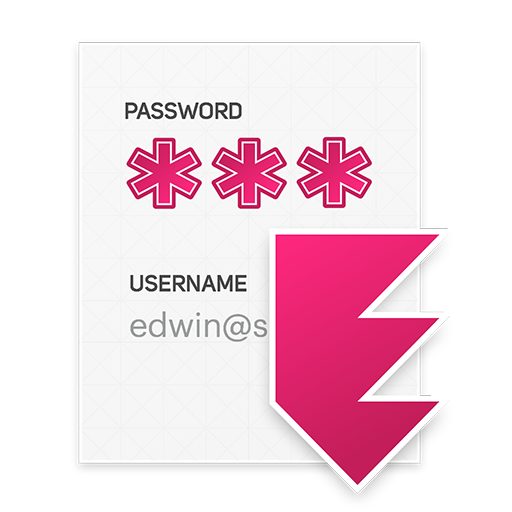PGPTools
Graj na PC z BlueStacks – Platforma gamingowa Android, która uzyskała zaufanie ponad 500 milionów graczy!
Strona zmodyfikowana w dniu: 14 listopada 2017
Play PGPTools on PC
1. PGP keys generation.
2. Importing of the existing PGP keys.
3. Encryption of outgoing messages.
4. Decryption of incoming messages.
5. Support for any Key Server both public and requiring authorization
6. Send encrypted text to a file. Which eliminates the use of a copy paste
PGPTools means simplicity and convenience! Here are the main advantages of the application.
You won’t have to surf the net for other PGP keys-generating software.
Now everything is at your fingertips!
By simply touching the screen you will be able to create a key to encrypt a message and send it to the subscriber in a way convenient for you.
In two clicks, you will encrypt or decrypt messages that are securely hidden from onlookers.
Perhaps you already have private keys and you want to maintain an active correspondence with their use.
Our application can do this.
With PGPTools you can import or export a pair of keys for further use.
Simplicity and convenience are the main advantages of PGPTools.
Zagraj w PGPTools na PC. To takie proste.
-
Pobierz i zainstaluj BlueStacks na PC
-
Zakończ pomyślnie ustawienie Google, aby otrzymać dostęp do sklepu Play, albo zrób to później.
-
Wyszukaj PGPTools w pasku wyszukiwania w prawym górnym rogu.
-
Kliknij, aby zainstalować PGPTools z wyników wyszukiwania
-
Ukończ pomyślnie rejestrację Google (jeśli krok 2 został pominięty) aby zainstalować PGPTools
-
Klinij w ikonę PGPTools na ekranie startowym, aby zacząć grę