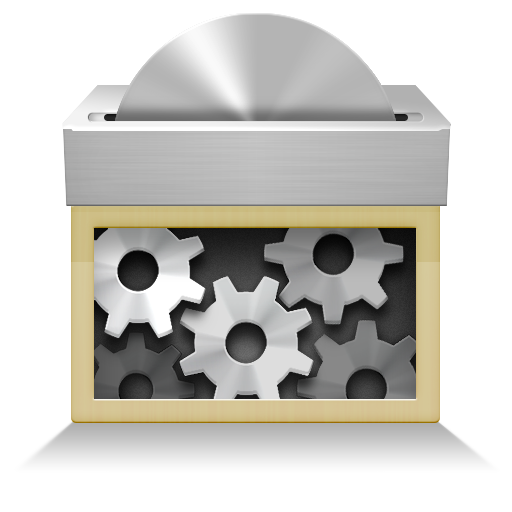SafetyNet
Graj na PC z BlueStacks – Platforma gamingowa Android, która uzyskała zaufanie ponad 500 milionów graczy!
Strona zmodyfikowana w dniu: 1 września 2021
Play SafetyNet on PC
Get Access: http://www.predictivesolutions.com/safetynet-access-levels/
Key Features:
• Configure to match your company’s safety observation program including checklists, worksite locations, team members and other relevant information
• Add detailed information during inspections, such as comments and severity levels
• Add observation pictures
• Mark items for follow up and assign actions, responsibility and due dates
• Upload your observations to SafetyNet with the tap of a button to ensure that the data is available in real time
• Provide feedback to observers and inspectors, in real time, to ensure quality data is being collected
• View and manage open issues
Zagraj w SafetyNet na PC. To takie proste.
-
Pobierz i zainstaluj BlueStacks na PC
-
Zakończ pomyślnie ustawienie Google, aby otrzymać dostęp do sklepu Play, albo zrób to później.
-
Wyszukaj SafetyNet w pasku wyszukiwania w prawym górnym rogu.
-
Kliknij, aby zainstalować SafetyNet z wyników wyszukiwania
-
Ukończ pomyślnie rejestrację Google (jeśli krok 2 został pominięty) aby zainstalować SafetyNet
-
Klinij w ikonę SafetyNet na ekranie startowym, aby zacząć grę