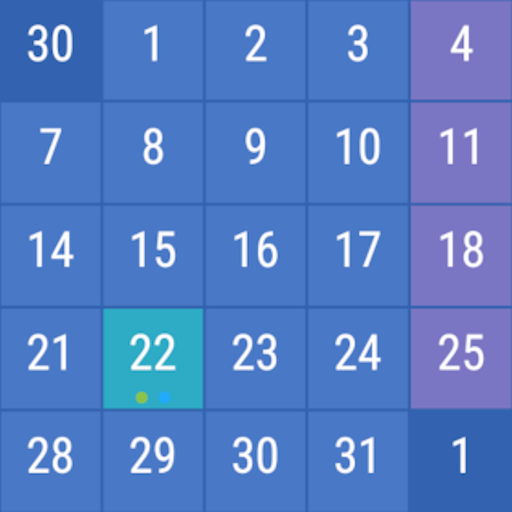Business Calendar Événement & TODO
Jouez sur PC avec BlueStacks - la plate-forme de jeu Android, approuvée par + 500M de joueurs.
Page Modifiée le: 21 novembre 2019
Play Business Calendar Event TODO on PC
The Business Calendar app is a new way to discover and communicate at business, professional, tech, and personal events happening.
It gives you a quick and simple event or to-do adding and editing experience.
It is the most useful event manager to manage your daily activities like reminders, meetings, calls, birthdays, anniversary, etc.
It is the Pro edition of Business Calendar Free.
20+ Languages available.
Main Features:
- Create, edit, and delete events.
- Calendar View / List View
- Different calendar Styles
- Recurrent events : Weekly, 2 Weeks, 3 Weeks, 4 Weeks, 5 Weeks, 6 Weeks, 7 Weeks, 8 Weeks, Monthly, 2 Months, 3 Months, 6 Months, Yearly
- Remind Event
- Set Reminder Before Event Date
- Password Protection
- Event Status
- Event Priority
- Templates
- Share Event. Events can be sent as SMS or email.
- Widget
- Export
- SD Card Backup/Restore
- DropBox Backup/Restore
- Custom Reminder Sound
- Snooze Reminder
- Long-press to add new event
- Email Monthly Calendar
This app doesn't have sync option
Permissions :
- Write to SD card permission to export payments
- Vibrate to remind payment
Supported languages:
English, català, čeština, dansk, Deutsch, ελληνικά, España, Suomalainen, Français, Magyar, italiano, 日本語, 한국어, Nederlands, Polskie, Português, Pусский, Svenska, ไทย, Türk, український, 中文, Tiếng Việt, Română, Melayu, Lietuvi, Norsk, Српски, Slovene
Please do not move the application to the sd card if you want to use the widgets (general limitation of the Android operating system)!
Due to Android market policy, you will have only 15-minutes refund window. Please check with Demo version before purchase.
Please feel free to contact "sappfusion@gmail.com" if you have any questions, comments or recommendations.
Unfortunately Google Play does allow to respond to the comments here, so please contact the developer directly.
Thanks for your support!!
Jouez à Business Calendar Événement & TODO sur PC. C'est facile de commencer.
-
Téléchargez et installez BlueStacks sur votre PC
-
Connectez-vous à Google pour accéder au Play Store ou faites-le plus tard
-
Recherchez Business Calendar Événement & TODO dans la barre de recherche dans le coin supérieur droit
-
Cliquez pour installer Business Calendar Événement & TODO à partir des résultats de la recherche
-
Connectez-vous à Google (si vous avez ignoré l'étape 2) pour installer Business Calendar Événement & TODO
-
Cliquez sur l'icône Business Calendar Événement & TODO sur l'écran d'accueil pour commencer à jouer