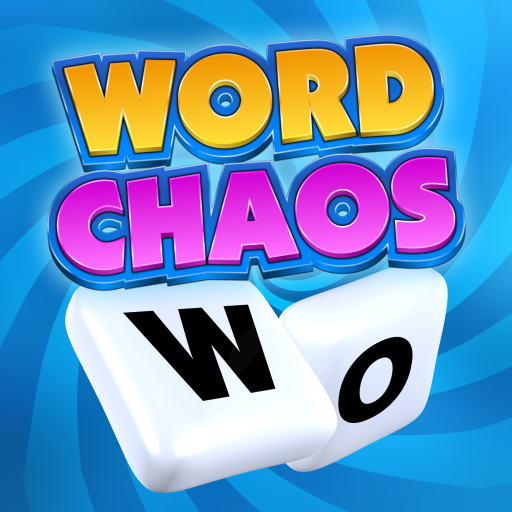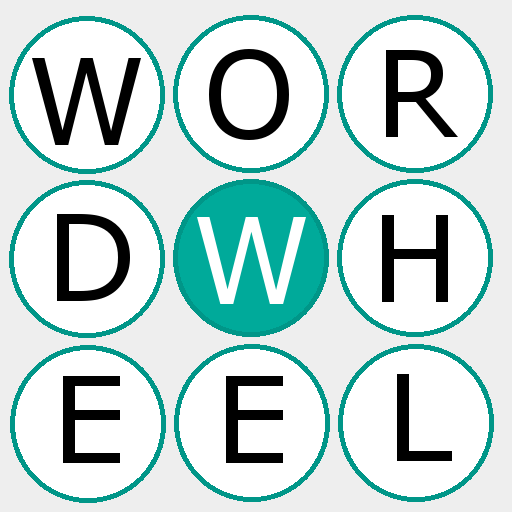
Word Wheel
Играйте на ПК с BlueStacks – игровой платформе для приложений на Android. Нас выбирают более 500 млн. игроков.
Страница изменена: 13 мая 2018 г.
Play Word Wheel on PC
Unlock achievements as you play and view statistics to see how well you are playing.
Play in two different game styles:
- Classic: the nine letter word could be anything! It's chosen randomly from the dictionary.
- Seasonal: the nine letter word is based on the season selected. Each Season has it's own color theme for a fun twist. (The words you find within Seasonal mode do not have to relate to the season.)
Current Seasonal Modes:
- Halloween! Spookiness lies within this orange and purple colored set of word wheels featuring Halloween themed nine letter words.
- Christmas! Festive cheer is waiting to be unwrapped with these green and red colored word wheels.
- Valentines! Romantic themed words are awaiting your love in these Valentine's Day pink word wheels.
- Easter and Spring! Fresh green and blue word wheels are ready to spring to life with Easter and Spring themed nine letter words.
Играйте в игру Word Wheel на ПК. Это легко и просто.
-
Скачайте и установите BlueStacks на ПК.
-
Войдите в аккаунт Google, чтобы получить доступ к Google Play, или сделайте это позже.
-
В поле поиска, которое находится в правой части экрана, введите название игры – Word Wheel.
-
Среди результатов поиска найдите игру Word Wheel и нажмите на кнопку "Установить".
-
Завершите авторизацию в Google (если вы пропустили этот шаг в начале) и установите игру Word Wheel.
-
Нажмите на ярлык игры Word Wheel на главном экране, чтобы начать играть.