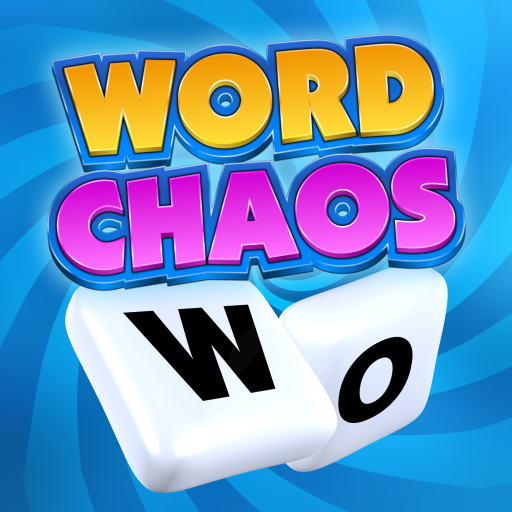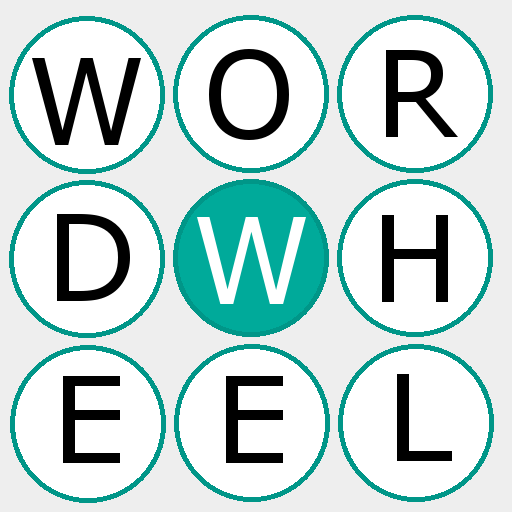
Word Wheel
Chơi trên PC với BlueStacks - Nền tảng chơi game Android, được hơn 500 triệu game thủ tin tưởng.
Trang đã được sửa đổi vào: 13 tháng 5, 2018
Play Word Wheel on PC
Unlock achievements as you play and view statistics to see how well you are playing.
Play in two different game styles:
- Classic: the nine letter word could be anything! It's chosen randomly from the dictionary.
- Seasonal: the nine letter word is based on the season selected. Each Season has it's own color theme for a fun twist. (The words you find within Seasonal mode do not have to relate to the season.)
Current Seasonal Modes:
- Halloween! Spookiness lies within this orange and purple colored set of word wheels featuring Halloween themed nine letter words.
- Christmas! Festive cheer is waiting to be unwrapped with these green and red colored word wheels.
- Valentines! Romantic themed words are awaiting your love in these Valentine's Day pink word wheels.
- Easter and Spring! Fresh green and blue word wheels are ready to spring to life with Easter and Spring themed nine letter words.
Chơi Word Wheel trên PC. Rất dễ để bắt đầu
-
Tải và cài đặt BlueStacks trên máy của bạn
-
Hoàn tất đăng nhập vào Google để đến PlayStore, hoặc thực hiện sau
-
Tìm Word Wheel trên thanh tìm kiếm ở góc phải màn hình
-
Nhấn vào để cài đặt Word Wheel trong danh sách kết quả tìm kiếm
-
Hoàn tất đăng nhập Google (nếu bạn chưa làm bước 2) để cài đặt Word Wheel
-
Nhấn vào icon Word Wheel tại màn hình chính để bắt đầu chơi