
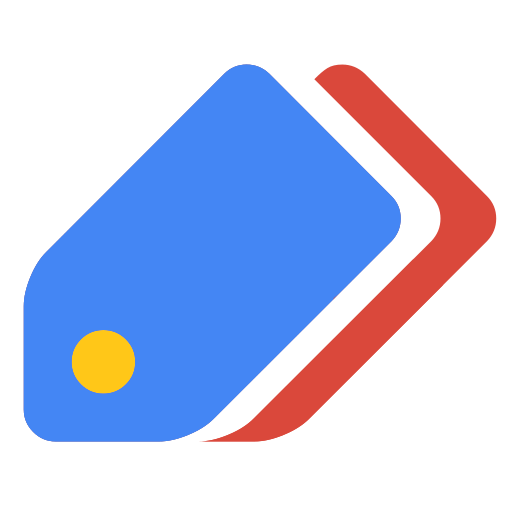
UTag - Find tags from YouTube videos
Jouez sur PC avec BlueStacks - la plate-forme de jeu Android, approuvée par + 500M de joueurs.
Page Modifiée le: 28 décembre 2019
Play UTag - Find tags from YouTube videos on PC
More than 10,000 users have tried UTag and using it to optimize tags in their videos.
The application is very easy to use. You just have to press the search button and type keywords related to your video and select top ranking videos and video tags will be displayed. These tags can be selected and copied to be used in your channel videos. In addition to that also it is possible to select and copy individual tags by clicking over it to select them.
-Search the video easily that you want to copy tags from.
-Find tags from the search result videos.
-Select your desired tags and copy them with a single click.
-Discover and learn how other users use tags in their videos and copy the most suitable tag for videos and to optimizes your videos ranking and to get more views.
- Top 5 results are top ranking videos in the search result.
Important note:
- Do not copy all keywords of other videos
- Only use keywords related to your video content
- Use the related keywords in the title, description of your video.
Disclaimer :
It's important to make it clear that all information used by the application is public and made available by YouTube. This app is not affiliated with, endorsed, sponsored, or specifically approved by YouTube and YouTube is not responsible for it. This is NOT an official keyword tool for YouTube. All references to "YouTube" are solely to identify the app for potential users. No trademark infringement is intended.
Jouez à UTag - Find tags from YouTube videos sur PC. C'est facile de commencer.
-
Téléchargez et installez BlueStacks sur votre PC
-
Connectez-vous à Google pour accéder au Play Store ou faites-le plus tard
-
Recherchez UTag - Find tags from YouTube videos dans la barre de recherche dans le coin supérieur droit
-
Cliquez pour installer UTag - Find tags from YouTube videos à partir des résultats de la recherche
-
Connectez-vous à Google (si vous avez ignoré l'étape 2) pour installer UTag - Find tags from YouTube videos
-
Cliquez sur l'icône UTag - Find tags from YouTube videos sur l'écran d'accueil pour commencer à jouer



