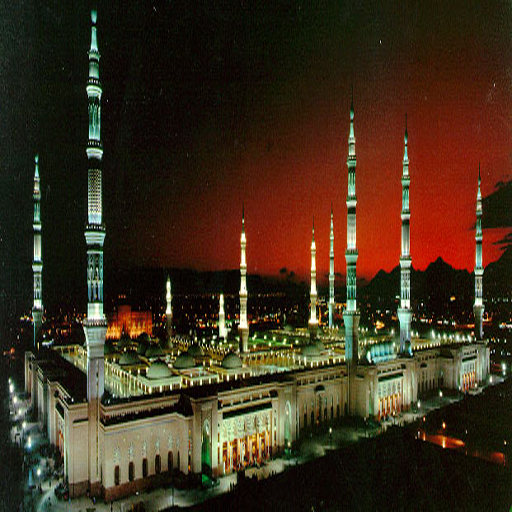The Tamil Quran
Gioca su PC con BlueStacks: la piattaforma di gioco Android, considerata affidabile da oltre 500 milioni di giocatori.
Pagina modificata il: 10 febbraio 2020
Play The Tamil Quran on PC
Features:
• Complete Qur'an in crystal clear Arabic Font with Translation in Tamil with Foot Notes.
• Ability to read the footnotes for Tamil translation while reading the translation.
• Ability to go to any verse by selecting the sura and verse number.
• Complete collection of Duas from Qur'an and Sunnah.
• Collections of Books and articles on various topics.
• Ability to share Tamil and English translation texts to any social media applications including Facebook, Whatsapp, Telegram, etc.,
App also includes the beautiful dark mode to read the contents and use the app during night time.
Stay tuned for more features.
We would appreciate your reviews of the app to make this app superior.
Share this app with your family and friends.
Follow Us on Facebook:
https://www.facebook.com/TheTamilQuranApp
Gioca The Tamil Quran su PC. È facile iniziare.
-
Scarica e installa BlueStacks sul tuo PC
-
Completa l'accesso a Google per accedere al Play Store o eseguilo in un secondo momento
-
Cerca The Tamil Quran nella barra di ricerca nell'angolo in alto a destra
-
Fai clic per installare The Tamil Quran dai risultati della ricerca
-
Completa l'accesso a Google (se hai saltato il passaggio 2) per installare The Tamil Quran
-
Fai clic sull'icona The Tamil Quran nella schermata principale per iniziare a giocare