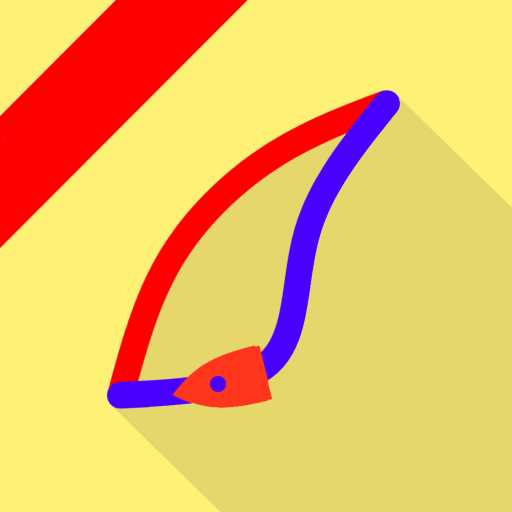Regatta Start - SailGrib RS
Play on PC with BlueStacks – the Android Gaming Platform, trusted by 500M+ gamers.
Page Modified on: February 13, 2019
Play Regatta Start - SailGrib RS on PC
Check the app screenshots to discover the power of the app.
GPS status: Active if last position is less than 10 seconds old.
Race committee boat button: Press the button to set the committee boat position. Press again to update its position.
Pin end buoy button: Press the button to set the position of the pin end buoy. Press again to update its position.
Stopwatch button: Press the button to start the countdown. Press again to synchronize the stopwatch to the nearest minute. Press and hold to reset it.
Wind direction button: Press the button to set the wind direction. Once the positions of the race committee boat and the pin end buoy have been set, the application will calculate the favored side of the line and display the advantage in meters at the committee boat or the pin end buoy. The wind direction is initialized at start-up by the GFS 1 ° model forecast.
This Premium feature requires a subscription.
Menu button: Press the menu button to change the application settings.
Distance to the starting line: Represents the shortest distance from the boat to the line: it is the perpendicular to the line that passes through the bow of the boat. Note that this perpendicular may cut the line outside the pin end buoy-race committee boat segment. It is negative if the bow of the boat is beyond the line.
Time to burn: This is the difference between the time until the start and the time required to reach the line if the boat maintains its current speed and heading. A negative time to burn indicates that the boat is ahead and will cut line before the start. The time to burn is not displayed if the boat moves away from the line.
Line headings: Line heading from the race committee boat towards the pin end buoy and from the pin end buoy towards the race committee boat.
Neutral wind direction: Direction of the wind for which the line is neutral.
Play Regatta Start - SailGrib RS on PC. It’s easy to get started.
-
Download and install BlueStacks on your PC
-
Complete Google sign-in to access the Play Store, or do it later
-
Look for Regatta Start - SailGrib RS in the search bar at the top right corner
-
Click to install Regatta Start - SailGrib RS from the search results
-
Complete Google sign-in (if you skipped step 2) to install Regatta Start - SailGrib RS
-
Click the Regatta Start - SailGrib RS icon on the home screen to start playing