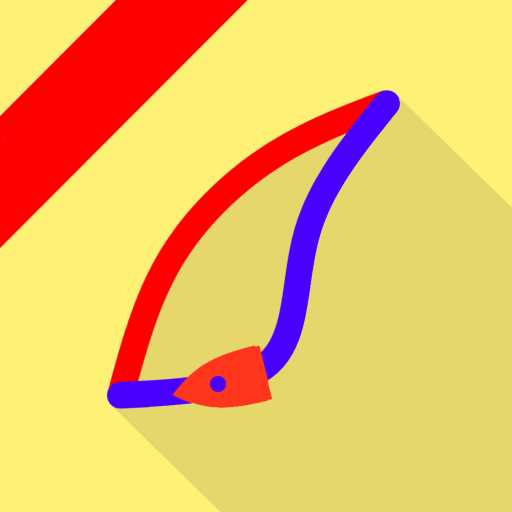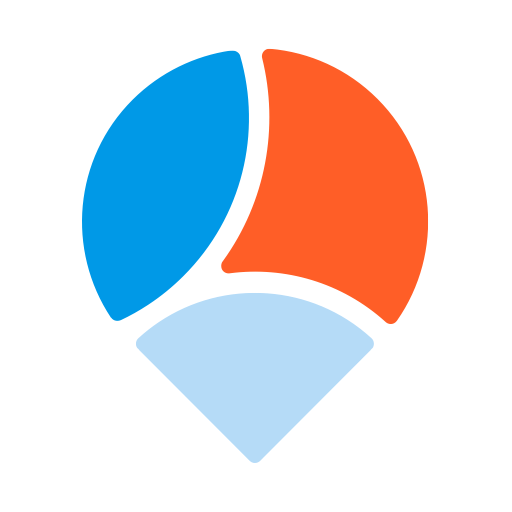Regatta Start - SailGrib RS
Mainkan di PC dengan BlueStacks – platform Game-Game Android, dipercaya oleh lebih dari 500 juta gamer.
Halaman Dimodifikasi Aktif: 13 Februari 2019
Play Regatta Start - SailGrib RS on PC
Check the app screenshots to discover the power of the app.
GPS status: Active if last position is less than 10 seconds old.
Race committee boat button: Press the button to set the committee boat position. Press again to update its position.
Pin end buoy button: Press the button to set the position of the pin end buoy. Press again to update its position.
Stopwatch button: Press the button to start the countdown. Press again to synchronize the stopwatch to the nearest minute. Press and hold to reset it.
Wind direction button: Press the button to set the wind direction. Once the positions of the race committee boat and the pin end buoy have been set, the application will calculate the favored side of the line and display the advantage in meters at the committee boat or the pin end buoy. The wind direction is initialized at start-up by the GFS 1 ° model forecast.
This Premium feature requires a subscription.
Menu button: Press the menu button to change the application settings.
Distance to the starting line: Represents the shortest distance from the boat to the line: it is the perpendicular to the line that passes through the bow of the boat. Note that this perpendicular may cut the line outside the pin end buoy-race committee boat segment. It is negative if the bow of the boat is beyond the line.
Time to burn: This is the difference between the time until the start and the time required to reach the line if the boat maintains its current speed and heading. A negative time to burn indicates that the boat is ahead and will cut line before the start. The time to burn is not displayed if the boat moves away from the line.
Line headings: Line heading from the race committee boat towards the pin end buoy and from the pin end buoy towards the race committee boat.
Neutral wind direction: Direction of the wind for which the line is neutral.
Mainkan Regatta Start - SailGrib RS di PC Mudah saja memulainya.
-
Unduh dan pasang BlueStacks di PC kamu
-
Selesaikan proses masuk Google untuk mengakses Playstore atau lakukan nanti
-
Cari Regatta Start - SailGrib RS di bilah pencarian di pojok kanan atas
-
Klik untuk menginstal Regatta Start - SailGrib RS dari hasil pencarian
-
Selesaikan proses masuk Google (jika kamu melewati langkah 2) untuk menginstal Regatta Start - SailGrib RS
-
Klik ikon Regatta Start - SailGrib RS di layar home untuk membuka gamenya