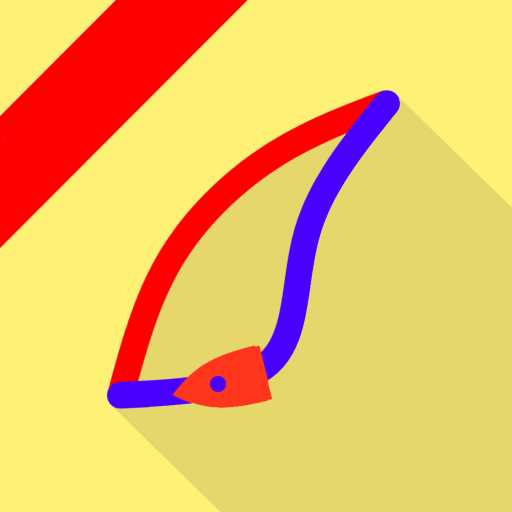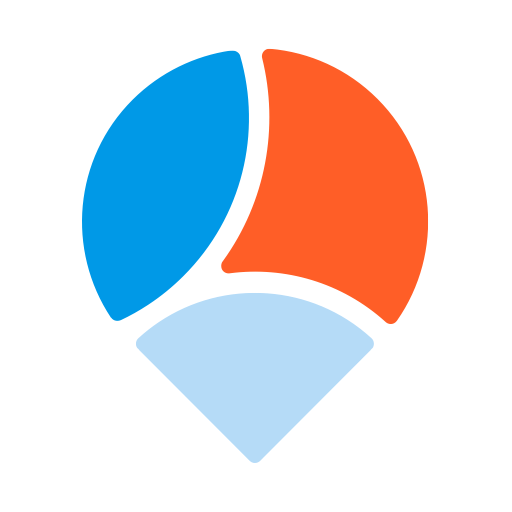Regatta Start - SailGrib RS
Chơi trên PC với BlueStacks - Nền tảng chơi game Android, được hơn 500 triệu game thủ tin tưởng.
Trang đã được sửa đổi vào: 13 tháng 2, 2019
Play Regatta Start - SailGrib RS on PC
Check the app screenshots to discover the power of the app.
GPS status: Active if last position is less than 10 seconds old.
Race committee boat button: Press the button to set the committee boat position. Press again to update its position.
Pin end buoy button: Press the button to set the position of the pin end buoy. Press again to update its position.
Stopwatch button: Press the button to start the countdown. Press again to synchronize the stopwatch to the nearest minute. Press and hold to reset it.
Wind direction button: Press the button to set the wind direction. Once the positions of the race committee boat and the pin end buoy have been set, the application will calculate the favored side of the line and display the advantage in meters at the committee boat or the pin end buoy. The wind direction is initialized at start-up by the GFS 1 ° model forecast.
This Premium feature requires a subscription.
Menu button: Press the menu button to change the application settings.
Distance to the starting line: Represents the shortest distance from the boat to the line: it is the perpendicular to the line that passes through the bow of the boat. Note that this perpendicular may cut the line outside the pin end buoy-race committee boat segment. It is negative if the bow of the boat is beyond the line.
Time to burn: This is the difference between the time until the start and the time required to reach the line if the boat maintains its current speed and heading. A negative time to burn indicates that the boat is ahead and will cut line before the start. The time to burn is not displayed if the boat moves away from the line.
Line headings: Line heading from the race committee boat towards the pin end buoy and from the pin end buoy towards the race committee boat.
Neutral wind direction: Direction of the wind for which the line is neutral.
Chơi Regatta Start - SailGrib RS trên PC. Rất dễ để bắt đầu
-
Tải và cài đặt BlueStacks trên máy của bạn
-
Hoàn tất đăng nhập vào Google để đến PlayStore, hoặc thực hiện sau
-
Tìm Regatta Start - SailGrib RS trên thanh tìm kiếm ở góc phải màn hình
-
Nhấn vào để cài đặt Regatta Start - SailGrib RS trong danh sách kết quả tìm kiếm
-
Hoàn tất đăng nhập Google (nếu bạn chưa làm bước 2) để cài đặt Regatta Start - SailGrib RS
-
Nhấn vào icon Regatta Start - SailGrib RS tại màn hình chính để bắt đầu chơi