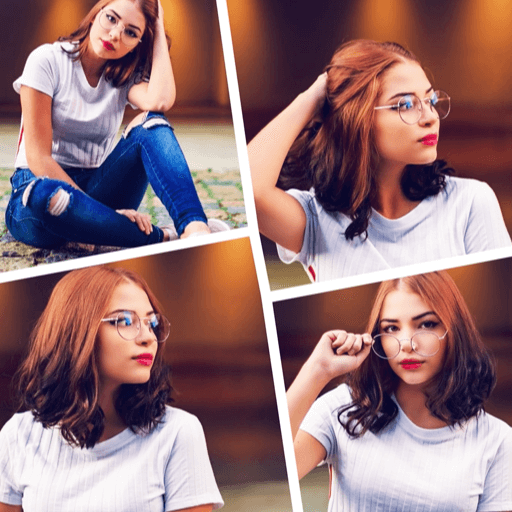Photo Editor
Играйте на ПК с BlueStacks – игровой платформе для приложений на Android. Нас выбирают более 500 млн. игроков.
Страница изменена: 7 января 2018 г.
Play Photo Editor on PC
Photo Editor:Whether you have never edited a picture, you can love it!
Collage Maker:Classic and the most fashionable Photo Grid & Photo Collage Maker & Picture editor! There are lots of layouts for collages and frames for pictures. Over 100+ Square, Portrait, Landscape, and Strips frames and styles layouts to suit all your artistic collage needs!
Snap Stickers:Tap to take a snap with fun sticker filters!
Selfie Camera:Easy to use and powerful portrait!
Make your image look creative in seconds without using a professional editor !
——❤️ Main Features ❤️——
Filters:60+ Filters effects freely
Sticker:Massive fun stickers, constantly updated, constantly surprise
Crop:Simple touch gestures to rotate, resize, flip
Adjust:Professional photo edit tool
Mosaic:Blur the unwanted part
Draw:Powerful brush tools and rich graffiti patterns
Rotate:Adjust the correct pic orientation
Tilt:Fix the picture angle to make it look more appropriate
Focus:Let the picture show the professional camera blur effect
Frame:Photo Frame is a powerful collage maker for you to create amazing collages using your photos, text with cool fonts and frames.
Photo Text::Add text to your photos and pictures with this easy text editor. Optional advanced controls for expert use with many fonts.
Using this funny photo editor, you can make up your funny image with plenty of stickers.
The creative photo editing functions can change some common pictures.
Alpha Camera provides you bundles of photo editing tools. With plenty of picture edit effects, you can edit a photo simply and effectively. Pic editing become easier and more effective.
Contact US: weDota2@gmail.com
Играйте в игру Photo Editor на ПК. Это легко и просто.
-
Скачайте и установите BlueStacks на ПК.
-
Войдите в аккаунт Google, чтобы получить доступ к Google Play, или сделайте это позже.
-
В поле поиска, которое находится в правой части экрана, введите название игры – Photo Editor.
-
Среди результатов поиска найдите игру Photo Editor и нажмите на кнопку "Установить".
-
Завершите авторизацию в Google (если вы пропустили этот шаг в начале) и установите игру Photo Editor.
-
Нажмите на ярлык игры Photo Editor на главном экране, чтобы начать играть.