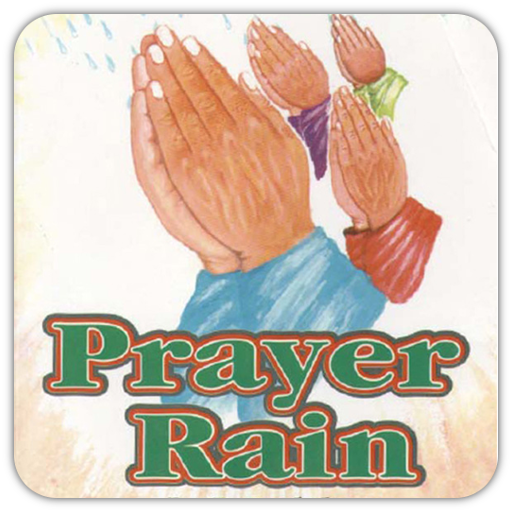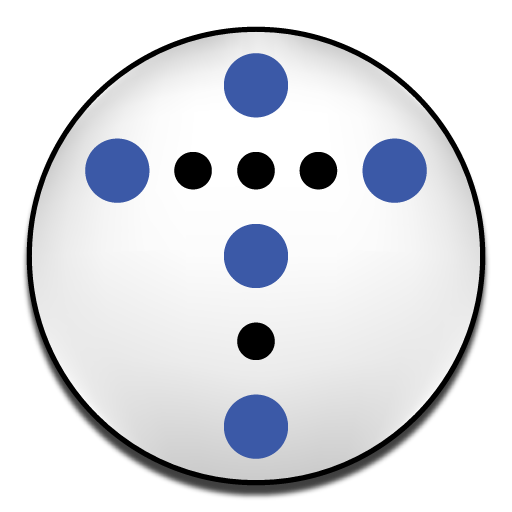Pray Always!
Spiele auf dem PC mit BlueStacks - der Android-Gaming-Plattform, der über 500 Millionen Spieler vertrauen.
Seite geändert am: 12. Oktober 2013
Play Pray Always! on PC
$1.00 from each purchase of this paid app will be donated to the developer's parish, Holy Apostles Orthodox Christian Church in Bixby, OK.
Includes the following prayers:
The Jesus Prayer
Prayer at Daybreak
Morning Prayers
Midday Prayers
Evening Prayers
First, Third, Sixth, and Ninth Hours
Order of Compline
Canons for Holy Communion
Akathist to Sweetest Lord Jesus Christ
Akathist to Most Holy Lady Theotokos
Order of Preparation for Communion
Canon of Repentance
Prayers Before Communion
Prayers After Communion
Prayer Rule of St. Pachomius
Prayer Rule of St. Seraphim of Sarov
Optina Monastary Cell Rule of 500
Canon to our Lord Jesus Christ
Supplicatory Canon to the Theotokos
Canon To the Guardian Angel
Akathist to the Icon of the Theotokos - Inexhaustible Cup
Akathist to the Theotokos - Softener of Evil Hearts
Prayers At Church
Family Prayers
Prayers at the Table
Intercessions
Daily Troparia and Kontakia
Sunday Troparia and Kontakia
Festal Troparia and Kontakia
Troparia of Selected Saints
Other Hymns
Miscellaneous Prayers
There is also a section about the Orthodox Christian faith.
Prayers can be personalized with your Patron Saint's name, your Spiritual Father's name, and lists of living and departed who you wish to pray for.
Spiele Pray Always! auf dem PC. Der Einstieg ist einfach.
-
Lade BlueStacks herunter und installiere es auf deinem PC
-
Schließe die Google-Anmeldung ab, um auf den Play Store zuzugreifen, oder mache es später
-
Suche in der Suchleiste oben rechts nach Pray Always!
-
Klicke hier, um Pray Always! aus den Suchergebnissen zu installieren
-
Schließe die Google-Anmeldung ab (wenn du Schritt 2 übersprungen hast), um Pray Always! zu installieren.
-
Klicke auf dem Startbildschirm auf das Pray Always! Symbol, um mit dem Spielen zu beginnen