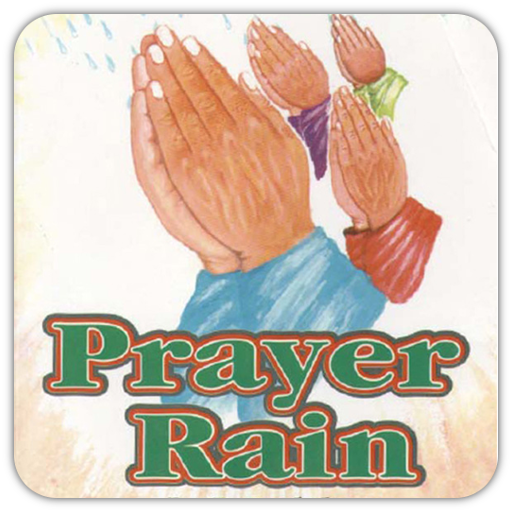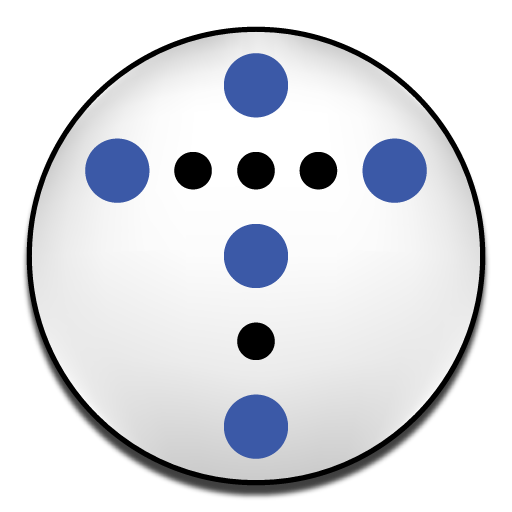Pray Always!
Graj na PC z BlueStacks – Platforma gamingowa Android, która uzyskała zaufanie ponad 500 milionów graczy!
Strona zmodyfikowana w dniu: 12 października 2013
Play Pray Always! on PC
$1.00 from each purchase of this paid app will be donated to the developer's parish, Holy Apostles Orthodox Christian Church in Bixby, OK.
Includes the following prayers:
The Jesus Prayer
Prayer at Daybreak
Morning Prayers
Midday Prayers
Evening Prayers
First, Third, Sixth, and Ninth Hours
Order of Compline
Canons for Holy Communion
Akathist to Sweetest Lord Jesus Christ
Akathist to Most Holy Lady Theotokos
Order of Preparation for Communion
Canon of Repentance
Prayers Before Communion
Prayers After Communion
Prayer Rule of St. Pachomius
Prayer Rule of St. Seraphim of Sarov
Optina Monastary Cell Rule of 500
Canon to our Lord Jesus Christ
Supplicatory Canon to the Theotokos
Canon To the Guardian Angel
Akathist to the Icon of the Theotokos - Inexhaustible Cup
Akathist to the Theotokos - Softener of Evil Hearts
Prayers At Church
Family Prayers
Prayers at the Table
Intercessions
Daily Troparia and Kontakia
Sunday Troparia and Kontakia
Festal Troparia and Kontakia
Troparia of Selected Saints
Other Hymns
Miscellaneous Prayers
There is also a section about the Orthodox Christian faith.
Prayers can be personalized with your Patron Saint's name, your Spiritual Father's name, and lists of living and departed who you wish to pray for.
Zagraj w Pray Always! na PC. To takie proste.
-
Pobierz i zainstaluj BlueStacks na PC
-
Zakończ pomyślnie ustawienie Google, aby otrzymać dostęp do sklepu Play, albo zrób to później.
-
Wyszukaj Pray Always! w pasku wyszukiwania w prawym górnym rogu.
-
Kliknij, aby zainstalować Pray Always! z wyników wyszukiwania
-
Ukończ pomyślnie rejestrację Google (jeśli krok 2 został pominięty) aby zainstalować Pray Always!
-
Klinij w ikonę Pray Always! na ekranie startowym, aby zacząć grę