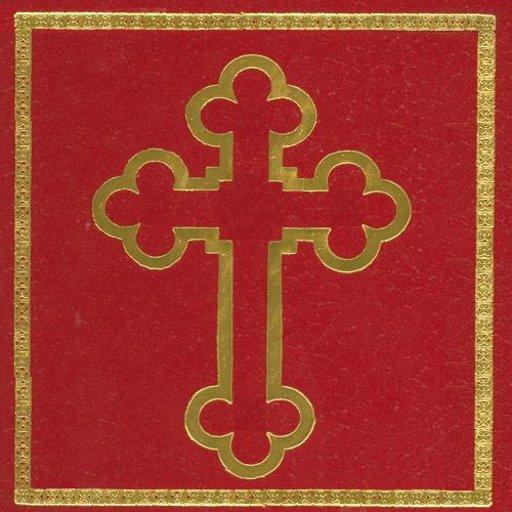Pray Always! (Free)
Play on PC with BlueStacks – the Android Gaming Platform, trusted by 500M+ gamers.
Page Modified on: September 11, 2011
Play Pray Always! (Free) on PC
Includes the following prayers:
The Jesus Prayer
Morning Prayers
Evening Prayers
Prayers Before Communion
Prayers After Communion
Intercessions
Miscellaneous Prayers
There is also a section about the Orthodox Christian faith.
This version is free and ad-supported. The internet permission is needed for the ads. The paid version has several more prayers, and allows the prayers to be personalized!
Play Pray Always! (Free) on PC. It’s easy to get started.
-
Download and install BlueStacks on your PC
-
Complete Google sign-in to access the Play Store, or do it later
-
Look for Pray Always! (Free) in the search bar at the top right corner
-
Click to install Pray Always! (Free) from the search results
-
Complete Google sign-in (if you skipped step 2) to install Pray Always! (Free)
-
Click the Pray Always! (Free) icon on the home screen to start playing