
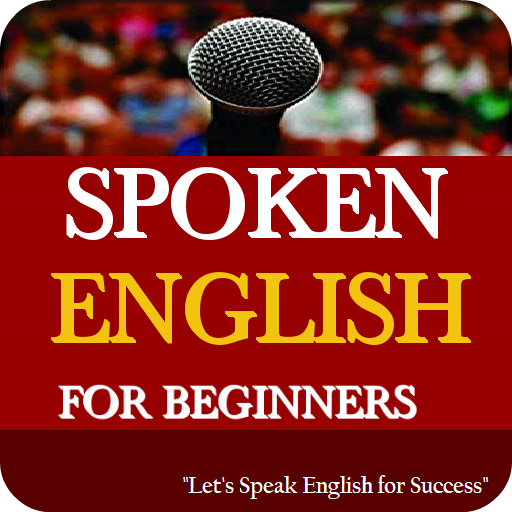
Spoken English for beginners
Spiele auf dem PC mit BlueStacks - der Android-Gaming-Plattform, der über 500 Millionen Spieler vertrauen.
Seite geändert am: 8. September 2019
Play Spoken English for beginners on PC
This app helps you improve your English conversation skills that guarantees to get you speak confidently
Many of you may be earnestly willing to improvise so, Grab it and Master it.
Why delay then, download the app and use it offline…
You’re guaranteed to succeed!
Share this app with your friends and have a good time!
Watch this space for more updates.
Rate this app if you like.
Spiele Spoken English for beginners auf dem PC. Der Einstieg ist einfach.
-
Lade BlueStacks herunter und installiere es auf deinem PC
-
Schließe die Google-Anmeldung ab, um auf den Play Store zuzugreifen, oder mache es später
-
Suche in der Suchleiste oben rechts nach Spoken English for beginners
-
Klicke hier, um Spoken English for beginners aus den Suchergebnissen zu installieren
-
Schließe die Google-Anmeldung ab (wenn du Schritt 2 übersprungen hast), um Spoken English for beginners zu installieren.
-
Klicke auf dem Startbildschirm auf das Spoken English for beginners Symbol, um mit dem Spielen zu beginnen



