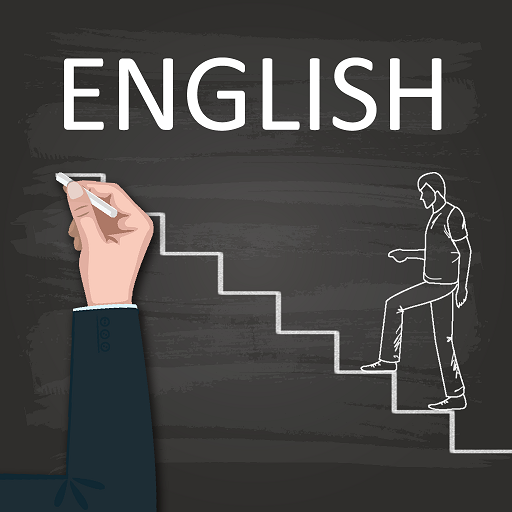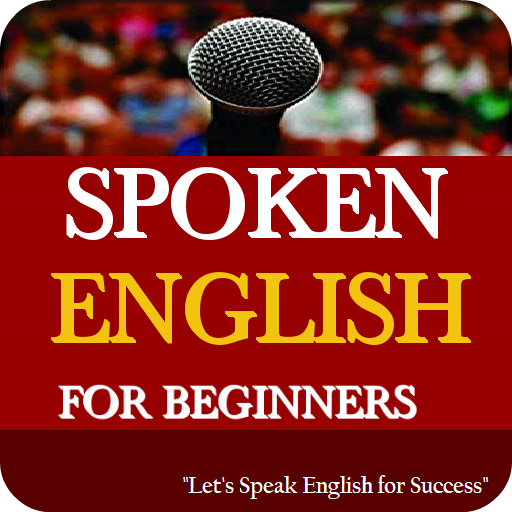
Spoken English for beginners
Play on PC with BlueStacks – the Android Gaming Platform, trusted by 500M+ gamers.
Page Modified on: August 24, 2021
Play Spoken English for beginners on PC
This app helps you improve your English conversation skills that guarantees to get you speak confidently
Many of you may be earnestly willing to improvise so, Grab it and Master it.
Why delay then, download the app and use it offline…
You’re guaranteed to succeed!
Share this app with your friends and have a good time!
Watch this space for more updates.
Rate this app if you like.
Play Spoken English for beginners on PC. It’s easy to get started.
-
Download and install BlueStacks on your PC
-
Complete Google sign-in to access the Play Store, or do it later
-
Look for Spoken English for beginners in the search bar at the top right corner
-
Click to install Spoken English for beginners from the search results
-
Complete Google sign-in (if you skipped step 2) to install Spoken English for beginners
-
Click the Spoken English for beginners icon on the home screen to start playing