
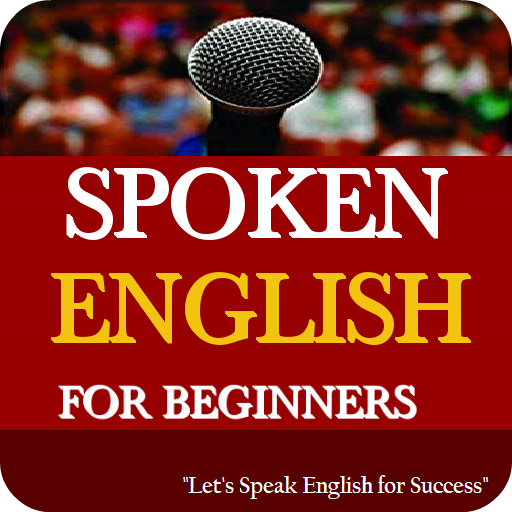
Spoken English for beginners
Gioca su PC con BlueStacks: la piattaforma di gioco Android, considerata affidabile da oltre 500 milioni di giocatori.
Pagina modificata il: 24 agosto 2021
Play Spoken English for beginners on PC
This app helps you improve your English conversation skills that guarantees to get you speak confidently
Many of you may be earnestly willing to improvise so, Grab it and Master it.
Why delay then, download the app and use it offline…
You’re guaranteed to succeed!
Share this app with your friends and have a good time!
Watch this space for more updates.
Rate this app if you like.
Gioca Spoken English for beginners su PC. È facile iniziare.
-
Scarica e installa BlueStacks sul tuo PC
-
Completa l'accesso a Google per accedere al Play Store o eseguilo in un secondo momento
-
Cerca Spoken English for beginners nella barra di ricerca nell'angolo in alto a destra
-
Fai clic per installare Spoken English for beginners dai risultati della ricerca
-
Completa l'accesso a Google (se hai saltato il passaggio 2) per installare Spoken English for beginners
-
Fai clic sull'icona Spoken English for beginners nella schermata principale per iniziare a giocare



