
このページには広告が含まれます
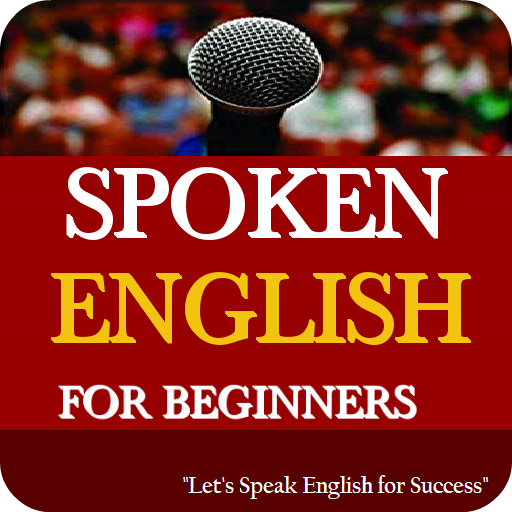
Spoken English for beginners
Educational | saitutorials
BlueStacksを使ってPCでプレイ - 5憶以上のユーザーが愛用している高機能Androidゲーミングプラットフォーム
Play Spoken English for beginners on PC
English the universal language is the study of words and the ways words work together. An invisible force that guides us as we put words together into sentences. Any person who communicates using a particular language is consciously or unconsciously aware of that language.
This app helps you improve your English conversation skills that guarantees to get you speak confidently
Many of you may be earnestly willing to improvise so, Grab it and Master it.
Why delay then, download the app and use it offline…
You’re guaranteed to succeed!
Share this app with your friends and have a good time!
Watch this space for more updates.
Rate this app if you like.
This app helps you improve your English conversation skills that guarantees to get you speak confidently
Many of you may be earnestly willing to improvise so, Grab it and Master it.
Why delay then, download the app and use it offline…
You’re guaranteed to succeed!
Share this app with your friends and have a good time!
Watch this space for more updates.
Rate this app if you like.
Spoken English for beginnersをPCでプレイ
-
BlueStacksをダウンロードしてPCにインストールします。
-
GoogleにサインインしてGoogle Play ストアにアクセスします。(こちらの操作は後で行っても問題ありません)
-
右上の検索バーにSpoken English for beginnersを入力して検索します。
-
クリックして検索結果からSpoken English for beginnersをインストールします。
-
Googleサインインを完了してSpoken English for beginnersをインストールします。※手順2を飛ばしていた場合
-
ホーム画面にてSpoken English for beginnersのアイコンをクリックしてアプリを起動します。



