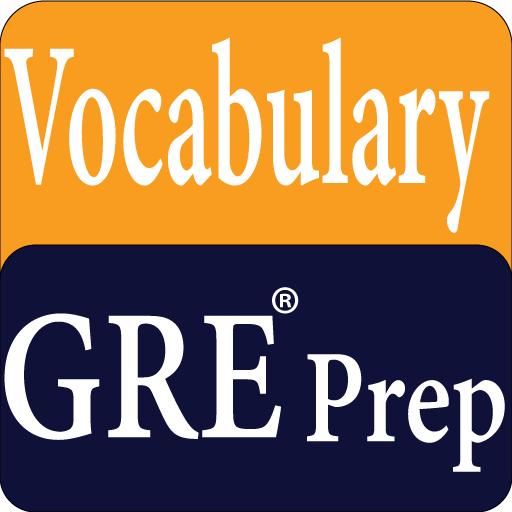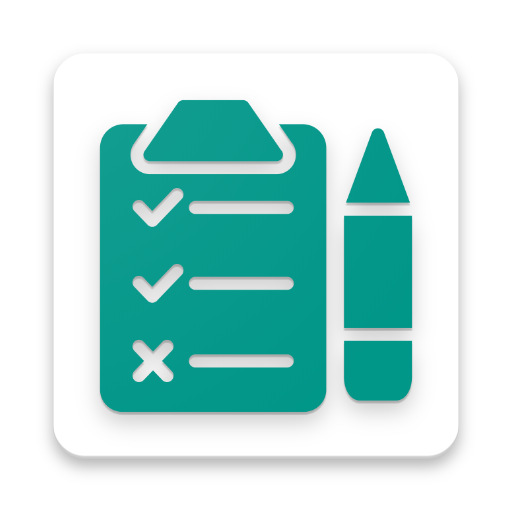
Word Store: save, practice and learn vocabulary
Play on PC with BlueStacks – the Android Gaming Platform, trusted by 500M+ gamers.
Page Modified on: June 8, 2020
Play Word Store: save, practice and learn vocabulary on PC
Features:
- Add new words to vocabulary list with meaning, sentence, mnemonic, synonym, note etc.
- Add words from dictionary (online/offline multilingual) to your vocabulary list easily.
- Add words by translating from one language to other
- Filter, sort and view word list. Tap on word to reveal details.
- Practice words with customized flashcards by taking words from your list or built in GRE words.
- Practice vocabulary with multiple choice questions and matching word-meaning by taking words from your list or dictionary.
- Dark theme for reducing eye-strain while using in the dark.
- Floating dictionary helps you search words while reading materials online or using other apps.
- Mark learning level/difficulty of the word by putting stars in each word.
- Backup and restore your vocabulary list to Server, Google Drive or phone.
- Share your word-list with your friend using email/ Whats app/ Messenger directly from the app.
- Popular English words from Magoosh, Barron's, Kaplan and Manhattan are marked in the dictionary with an example sentence.
Medical/Engineering students can use this app for saving different terms related to study and practice later.
New language learners can also revise words they are learning daily.
Premium account: Buy this app and remove all ads and limitations.
Regular account: Add 200 words freely. Don't worry you can add more words through other options.
If you do not have options to buy it from google play contact us for more options.
Play Word Store: save, practice and learn vocabulary on PC. It’s easy to get started.
-
Download and install BlueStacks on your PC
-
Complete Google sign-in to access the Play Store, or do it later
-
Look for Word Store: save, practice and learn vocabulary in the search bar at the top right corner
-
Click to install Word Store: save, practice and learn vocabulary from the search results
-
Complete Google sign-in (if you skipped step 2) to install Word Store: save, practice and learn vocabulary
-
Click the Word Store: save, practice and learn vocabulary icon on the home screen to start playing