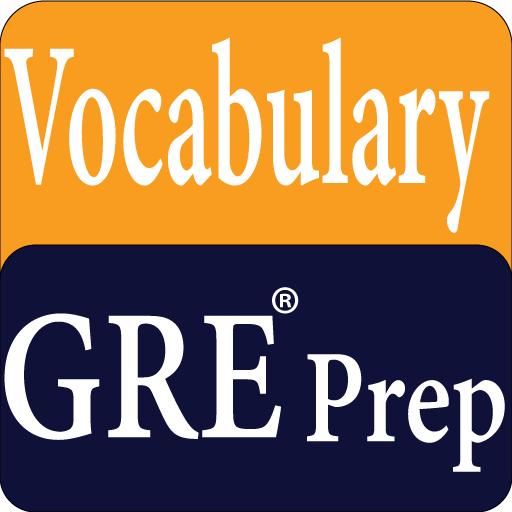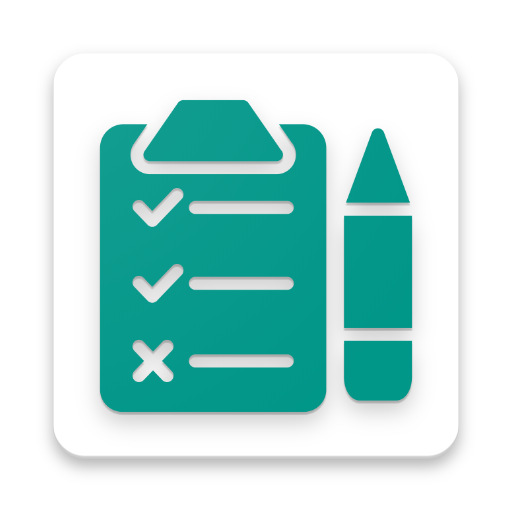
Word Store: save, practice and learn vocabulary
BlueStacksを使ってPCでプレイ - 5憶以上のユーザーが愛用している高機能Androidゲーミングプラットフォーム
Play Word Store: save, practice and learn vocabulary on PC
Features:
- Add new words to vocabulary list with meaning, sentence, mnemonic, synonym, note etc.
- Add words from dictionary (online/offline multilingual) to your vocabulary list easily.
- Add words by translating from one language to other
- Filter, sort and view word list. Tap on word to reveal details.
- Practice words with customized flashcards by taking words from your list or built in GRE words.
- Practice vocabulary with multiple choice questions and matching word-meaning by taking words from your list or dictionary.
- Dark theme for reducing eye-strain while using in the dark.
- Floating dictionary helps you search words while reading materials online or using other apps.
- Mark learning level/difficulty of the word by putting stars in each word.
- Backup and restore your vocabulary list to Server, Google Drive or phone.
- Share your word-list with your friend using email/ Whats app/ Messenger directly from the app.
- Popular English words from Magoosh, Barron's, Kaplan and Manhattan are marked in the dictionary with an example sentence.
Medical/Engineering students can use this app for saving different terms related to study and practice later.
New language learners can also revise words they are learning daily.
Premium account: Buy this app and remove all ads and limitations.
Regular account: Add 200 words freely. Don't worry you can add more words through other options.
If you do not have options to buy it from google play contact us for more options.
Word Store: save, practice and learn vocabularyをPCでプレイ
-
BlueStacksをダウンロードしてPCにインストールします。
-
GoogleにサインインしてGoogle Play ストアにアクセスします。(こちらの操作は後で行っても問題ありません)
-
右上の検索バーにWord Store: save, practice and learn vocabularyを入力して検索します。
-
クリックして検索結果からWord Store: save, practice and learn vocabularyをインストールします。
-
Googleサインインを完了してWord Store: save, practice and learn vocabularyをインストールします。※手順2を飛ばしていた場合
-
ホーム画面にてWord Store: save, practice and learn vocabularyのアイコンをクリックしてアプリを起動します。