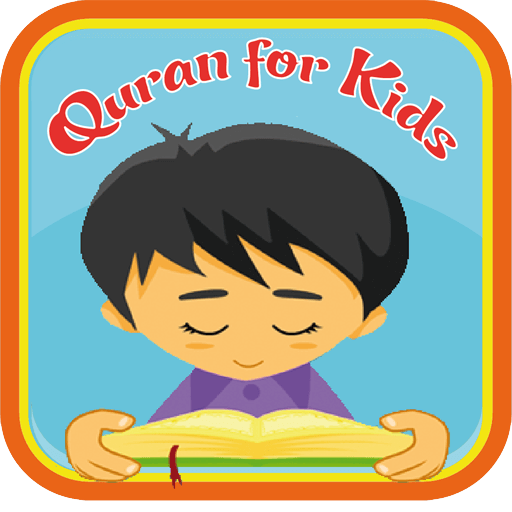Muslim kids guide Salah & Wudu
Spiele auf dem PC mit BlueStacks - der Android-Gaming-Plattform, der über 500 Millionen Spieler vertrauen.
Seite geändert am: 16. Dezember 2018
Play Muslim kids guide Salah & Wudu on PC
Application teaches the Rakats for each Prayer and also teaches Wudu through a step by step process, in Arabic, French and English.
A unique way to teach how to perform Salah [prayer] and Wudu [ablution] for Muslim kids.
MAIN FEATURES:
• Kid-friendly interface!
• Read and Listen to the instructions at each step of the Salah and Wudu in English, French and Arabic
•This app includes five times daily Salah: Fajr, Duhr, Asr, Magrib and Isha
• Arabic with transliteration
• Fully translated to: English, Français
*** DESCRIPTION ***
• Muslim kids guide: Salah [Prayer] & Wudu is TUTOR which will help to learn the Salah step-by-step by watching a boy graphically performing Salah and Wudu.
• Kids can Read and Listen to the Quranic Verses at each step of the Salah [Prayer].
• The app also features steps of Salah along with the audio in English, French and Arabic.
• If you want your child to memorize Salah. No problem, “Salah for Kids” has the solution for it. Now your child could tap Repeat Audio and listen to it repeatedly.
• This app includes five times daily Farzh Salah: Subh, Duhr, Asr, Magrib and Isha
If you wish to send us comments or feedback please get in touch with the team via email app@osratouna.com or via our Facebook page http://www.facebook.com/osratouna.en
If you like the app please leaves us a review on the Google Play. This really helps the app get discovered by more Muslim.
- Follow us on:
http://www.facebook.com/osratouna.en
http://www.twitter.com/osratouna
https://plus.google.com/+Osratouna
Spiele Muslim kids guide Salah & Wudu auf dem PC. Der Einstieg ist einfach.
-
Lade BlueStacks herunter und installiere es auf deinem PC
-
Schließe die Google-Anmeldung ab, um auf den Play Store zuzugreifen, oder mache es später
-
Suche in der Suchleiste oben rechts nach Muslim kids guide Salah & Wudu
-
Klicke hier, um Muslim kids guide Salah & Wudu aus den Suchergebnissen zu installieren
-
Schließe die Google-Anmeldung ab (wenn du Schritt 2 übersprungen hast), um Muslim kids guide Salah & Wudu zu installieren.
-
Klicke auf dem Startbildschirm auf das Muslim kids guide Salah & Wudu Symbol, um mit dem Spielen zu beginnen