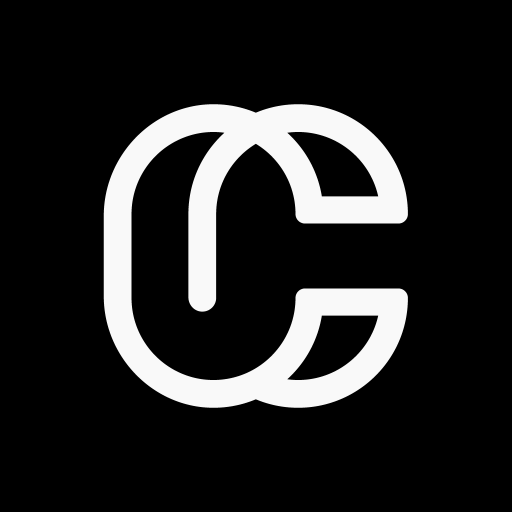SalonCentric
Play on PC with BlueStacks – the Android Gaming Platform, trusted by 500M+ gamers.
Page Modified on: February 18, 2020
Play SalonCentric on PC
· Shopping: Add products to your cart and order anytime right from the app!
· Barcode Scanning: Quickly pull up product info, read reviews and watch videos.
· Shopping List: Add your favorite products to a Favorites List to send to your store or Salon Consultant.
· Wallet: Get exclusive app-only offers & earn rewards!
· Get Inspired: Create a personalized social media feed that features all your favorite brands & artists.
· Education: Get show schedules and find local classes to keep your skills sharp & up-to-date.
We’re always adding new features! Download the latest version of the SalonCentric App today.
SalonCentric is the premier distributor of salon professional products and is dedicated to the salon professional.
Play SalonCentric on PC. It’s easy to get started.
-
Download and install BlueStacks on your PC
-
Complete Google sign-in to access the Play Store, or do it later
-
Look for SalonCentric in the search bar at the top right corner
-
Click to install SalonCentric from the search results
-
Complete Google sign-in (if you skipped step 2) to install SalonCentric
-
Click the SalonCentric icon on the home screen to start playing