
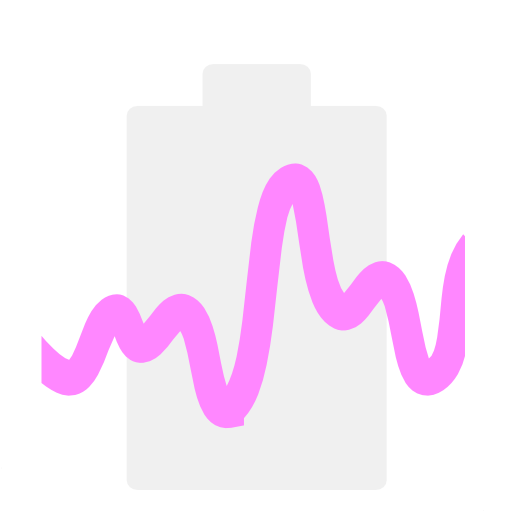
Simple Battery Graph (No Ads) (for 5.x or earlier)
Jouez sur PC avec BlueStacks - la plate-forme de jeu Android, approuvée par + 500M de joueurs.
Page Modifiée le: 6 janvier 2018
Play Simple Battery Graph (No Ads) (for 5.x or earlier) on PC
Simple Battery Graph displays an interactive graph of battery level.
You can measure how much energy is consumed/charged per hour.
How to use:
- Drag on graph to scroll
- Pinch in/out on graph to change time-axis
- Drag green label on the bottom to change measurement period
(Thick short green line indicates actual recorded point which is automatically chosen nearest point from thin green line)
Battery level is recorded for only latest 10 days.
Note:
This app just receive "Intent.ACTION_BATTERY_CHANGED" to get battery level.
However some device have a power saving function (e.g. stamina function) for individual apps that prevents receiving "Intent.ACTION_BATTERY_CHANGE".
If graph is not updated, please disable the power saving function for this app.
I don't want to poll battery level because it consumes power of battery, although almost battery apps poll.
Jouez à Simple Battery Graph (No Ads) (for 5.x or earlier) sur PC. C'est facile de commencer.
-
Téléchargez et installez BlueStacks sur votre PC
-
Connectez-vous à Google pour accéder au Play Store ou faites-le plus tard
-
Recherchez Simple Battery Graph (No Ads) (for 5.x or earlier) dans la barre de recherche dans le coin supérieur droit
-
Cliquez pour installer Simple Battery Graph (No Ads) (for 5.x or earlier) à partir des résultats de la recherche
-
Connectez-vous à Google (si vous avez ignoré l'étape 2) pour installer Simple Battery Graph (No Ads) (for 5.x or earlier)
-
Cliquez sur l'icône Simple Battery Graph (No Ads) (for 5.x or earlier) sur l'écran d'accueil pour commencer à jouer



