
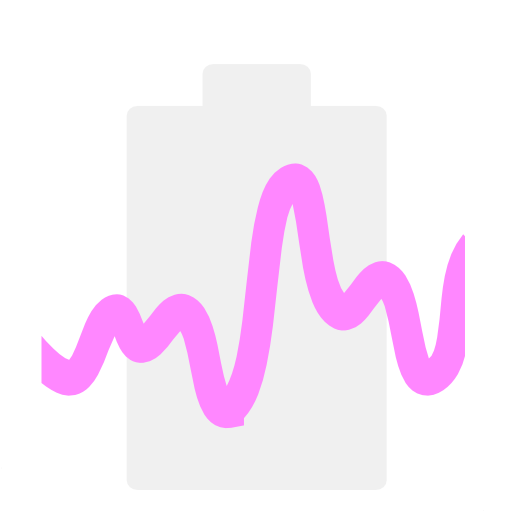
Simple Battery Graph (No Ads) (for 5.x or earlier)
Mainkan di PC dengan BlueStacks – platform Game-Game Android, dipercaya oleh lebih dari 500 juta gamer.
Halaman Dimodifikasi Aktif: 6 Januari 2018
Play Simple Battery Graph (No Ads) (for 5.x or earlier) on PC
Simple Battery Graph displays an interactive graph of battery level.
You can measure how much energy is consumed/charged per hour.
How to use:
- Drag on graph to scroll
- Pinch in/out on graph to change time-axis
- Drag green label on the bottom to change measurement period
(Thick short green line indicates actual recorded point which is automatically chosen nearest point from thin green line)
Battery level is recorded for only latest 10 days.
Note:
This app just receive "Intent.ACTION_BATTERY_CHANGED" to get battery level.
However some device have a power saving function (e.g. stamina function) for individual apps that prevents receiving "Intent.ACTION_BATTERY_CHANGE".
If graph is not updated, please disable the power saving function for this app.
I don't want to poll battery level because it consumes power of battery, although almost battery apps poll.
Mainkan Simple Battery Graph (No Ads) (for 5.x or earlier) di PC Mudah saja memulainya.
-
Unduh dan pasang BlueStacks di PC kamu
-
Selesaikan proses masuk Google untuk mengakses Playstore atau lakukan nanti
-
Cari Simple Battery Graph (No Ads) (for 5.x or earlier) di bilah pencarian di pojok kanan atas
-
Klik untuk menginstal Simple Battery Graph (No Ads) (for 5.x or earlier) dari hasil pencarian
-
Selesaikan proses masuk Google (jika kamu melewati langkah 2) untuk menginstal Simple Battery Graph (No Ads) (for 5.x or earlier)
-
Klik ikon Simple Battery Graph (No Ads) (for 5.x or earlier) di layar home untuk membuka gamenya



