
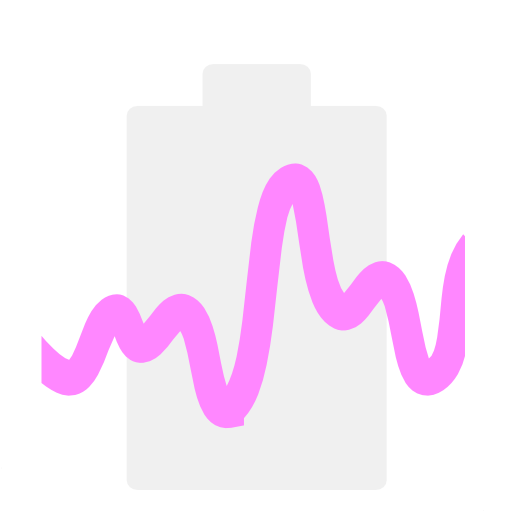
Simple Battery Graph (No Ads) (for 5.x or earlier)
Gioca su PC con BlueStacks: la piattaforma di gioco Android, considerata affidabile da oltre 500 milioni di giocatori.
Pagina modificata il: 6 gennaio 2018
Play Simple Battery Graph (No Ads) (for 5.x or earlier) on PC
Simple Battery Graph displays an interactive graph of battery level.
You can measure how much energy is consumed/charged per hour.
How to use:
- Drag on graph to scroll
- Pinch in/out on graph to change time-axis
- Drag green label on the bottom to change measurement period
(Thick short green line indicates actual recorded point which is automatically chosen nearest point from thin green line)
Battery level is recorded for only latest 10 days.
Note:
This app just receive "Intent.ACTION_BATTERY_CHANGED" to get battery level.
However some device have a power saving function (e.g. stamina function) for individual apps that prevents receiving "Intent.ACTION_BATTERY_CHANGE".
If graph is not updated, please disable the power saving function for this app.
I don't want to poll battery level because it consumes power of battery, although almost battery apps poll.
Gioca Simple Battery Graph (No Ads) (for 5.x or earlier) su PC. È facile iniziare.
-
Scarica e installa BlueStacks sul tuo PC
-
Completa l'accesso a Google per accedere al Play Store o eseguilo in un secondo momento
-
Cerca Simple Battery Graph (No Ads) (for 5.x or earlier) nella barra di ricerca nell'angolo in alto a destra
-
Fai clic per installare Simple Battery Graph (No Ads) (for 5.x or earlier) dai risultati della ricerca
-
Completa l'accesso a Google (se hai saltato il passaggio 2) per installare Simple Battery Graph (No Ads) (for 5.x or earlier)
-
Fai clic sull'icona Simple Battery Graph (No Ads) (for 5.x or earlier) nella schermata principale per iniziare a giocare



