
このページには広告が含まれます
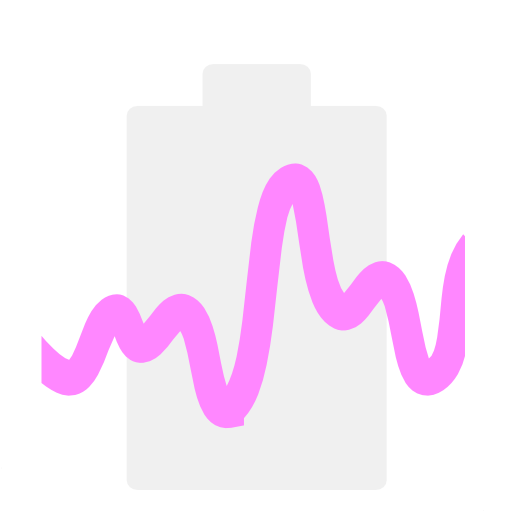
シンプル バッテリー グラフ (広告なし)
ツール | Salt
BlueStacksを使ってPCでプレイ - 5憶以上のユーザーが愛用している高機能Androidゲーミングプラットフォーム
Play Simple Battery Graph (No Ads) (for 5.x or earlier) on PC
* Free version is https://play.google.com/store/apps/details?id=com.saltpp.simplebatterygraph
Simple Battery Graph displays an interactive graph of battery level.
You can measure how much energy is consumed/charged per hour.
How to use:
- Drag on graph to scroll
- Pinch in/out on graph to change time-axis
- Drag green label on the bottom to change measurement period
(Thick short green line indicates actual recorded point which is automatically chosen nearest point from thin green line)
Battery level is recorded for only latest 10 days.
Note:
This app just receive "Intent.ACTION_BATTERY_CHANGED" to get battery level.
However some device have a power saving function (e.g. stamina function) for individual apps that prevents receiving "Intent.ACTION_BATTERY_CHANGE".
If graph is not updated, please disable the power saving function for this app.
I don't want to poll battery level because it consumes power of battery, although almost battery apps poll.
Simple Battery Graph displays an interactive graph of battery level.
You can measure how much energy is consumed/charged per hour.
How to use:
- Drag on graph to scroll
- Pinch in/out on graph to change time-axis
- Drag green label on the bottom to change measurement period
(Thick short green line indicates actual recorded point which is automatically chosen nearest point from thin green line)
Battery level is recorded for only latest 10 days.
Note:
This app just receive "Intent.ACTION_BATTERY_CHANGED" to get battery level.
However some device have a power saving function (e.g. stamina function) for individual apps that prevents receiving "Intent.ACTION_BATTERY_CHANGE".
If graph is not updated, please disable the power saving function for this app.
I don't want to poll battery level because it consumes power of battery, although almost battery apps poll.
シンプル バッテリー グラフ (広告なし)をPCでプレイ
-
BlueStacksをダウンロードしてPCにインストールします。
-
GoogleにサインインしてGoogle Play ストアにアクセスします。(こちらの操作は後で行っても問題ありません)
-
右上の検索バーにシンプル バッテリー グラフ (広告なし)を入力して検索します。
-
クリックして検索結果からシンプル バッテリー グラフ (広告なし)をインストールします。
-
Googleサインインを完了してシンプル バッテリー グラフ (広告なし)をインストールします。※手順2を飛ばしていた場合
-
ホーム画面にてシンプル バッテリー グラフ (広告なし)のアイコンをクリックしてアプリを起動します。



