
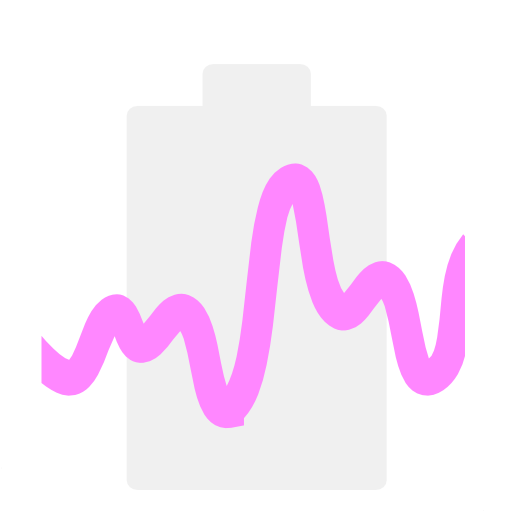
Simple Battery Graph (No Ads) (for 5.x or earlier)
Graj na PC z BlueStacks – Platforma gamingowa Android, która uzyskała zaufanie ponad 500 milionów graczy!
Strona zmodyfikowana w dniu: 6 stycznia 2018
Play Simple Battery Graph (No Ads) (for 5.x or earlier) on PC
Simple Battery Graph displays an interactive graph of battery level.
You can measure how much energy is consumed/charged per hour.
How to use:
- Drag on graph to scroll
- Pinch in/out on graph to change time-axis
- Drag green label on the bottom to change measurement period
(Thick short green line indicates actual recorded point which is automatically chosen nearest point from thin green line)
Battery level is recorded for only latest 10 days.
Note:
This app just receive "Intent.ACTION_BATTERY_CHANGED" to get battery level.
However some device have a power saving function (e.g. stamina function) for individual apps that prevents receiving "Intent.ACTION_BATTERY_CHANGE".
If graph is not updated, please disable the power saving function for this app.
I don't want to poll battery level because it consumes power of battery, although almost battery apps poll.
Zagraj w Simple Battery Graph (No Ads) (for 5.x or earlier) na PC. To takie proste.
-
Pobierz i zainstaluj BlueStacks na PC
-
Zakończ pomyślnie ustawienie Google, aby otrzymać dostęp do sklepu Play, albo zrób to później.
-
Wyszukaj Simple Battery Graph (No Ads) (for 5.x or earlier) w pasku wyszukiwania w prawym górnym rogu.
-
Kliknij, aby zainstalować Simple Battery Graph (No Ads) (for 5.x or earlier) z wyników wyszukiwania
-
Ukończ pomyślnie rejestrację Google (jeśli krok 2 został pominięty) aby zainstalować Simple Battery Graph (No Ads) (for 5.x or earlier)
-
Klinij w ikonę Simple Battery Graph (No Ads) (for 5.x or earlier) na ekranie startowym, aby zacząć grę



