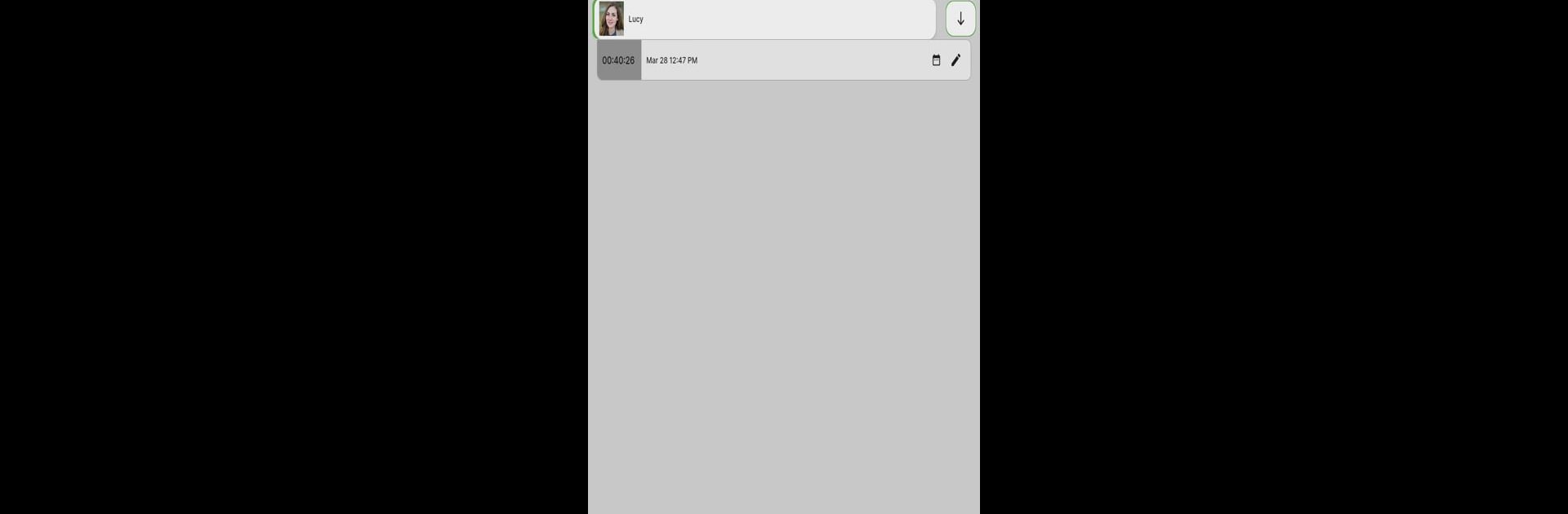

Simply Plural
Graj na PC z BlueStacks – Platforma gamingowa Android, która uzyskała zaufanie ponad 500 milionów graczy!
Strona zmodyfikowana w dniu: Oct 11, 2024
Run Simply Plural on PC or Mac
What’s better than using Simply Plural by Apparyllis? Well, try it on a big screen, on your PC or Mac, with BlueStacks to see the difference.
About the App
Simply Plural, created by Apparyllis, is a Communication app specifically designed for plurals/systems to track and share member details. Manage voting on decisions and enjoy an intuitive graph to monitor your front history. Want privacy? The app’s got it covered—your data stays private unless you decide otherwise.
App Features
-
Privacy-First Design
We ensure your data is secure. Anything not shared by you stays private; peace of mind comes standard! -
Accessibility Options
Whether it’s high contrast, dark mode, or adjustable font sizes, Simply Plural is all about accessibility. Concerns? We’re all ears. -
Interactive Front History
Check out who fronted with a cool, straightforward graph. It’s like your system’s memory, visualized. -
Front Change Notifications
Keep friends and specific systems in the loop with front change alerts. Communication? Made easy. -
Community Support
Issues or questions? Our Discord community is here to help you out. Chat with us!
Using BlueStacks, enjoy Simply Plural seamlessly on your computer.
Switch to BlueStacks and make the most of your apps on your PC or Mac.
Zagraj w Simply Plural na PC. To takie proste.
-
Pobierz i zainstaluj BlueStacks na PC
-
Zakończ pomyślnie ustawienie Google, aby otrzymać dostęp do sklepu Play, albo zrób to później.
-
Wyszukaj Simply Plural w pasku wyszukiwania w prawym górnym rogu.
-
Kliknij, aby zainstalować Simply Plural z wyników wyszukiwania
-
Ukończ pomyślnie rejestrację Google (jeśli krok 2 został pominięty) aby zainstalować Simply Plural
-
Klinij w ikonę Simply Plural na ekranie startowym, aby zacząć grę



