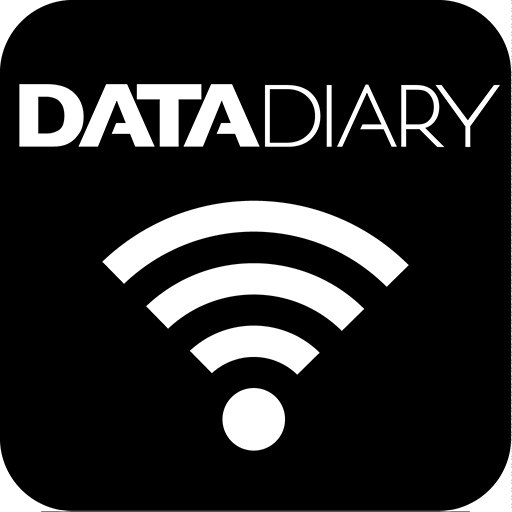SALUS iT500 Plus
Gioca su PC con BlueStacks: la piattaforma di gioco Android, considerata affidabile da oltre 500 milioni di giocatori.
Pagina modificata il: 13 giugno 2019
Play iT500 Plus on PC
• Choose from three preset heating schedules for quick set up or create your own.
• Hot water scheduling with three on/off times and up to 3 hours boost function.
• Simple to add heating schedules. Choose from ALL, 5/2 or INDIVIDUAL days.
• Geo-location alerts when you are a set distance from your home, reminding you to set holiday mode or asking if you would like to turn the heating on so that you return to a warm home.
• With easy to follow walk through tutorials on how to use the App.
If you have any questions, problems, or feedback, please Tweet us @SALUS_Controls
Gioca SALUS iT500 Plus su PC. È facile iniziare.
-
Scarica e installa BlueStacks sul tuo PC
-
Completa l'accesso a Google per accedere al Play Store o eseguilo in un secondo momento
-
Cerca SALUS iT500 Plus nella barra di ricerca nell'angolo in alto a destra
-
Fai clic per installare SALUS iT500 Plus dai risultati della ricerca
-
Completa l'accesso a Google (se hai saltato il passaggio 2) per installare SALUS iT500 Plus
-
Fai clic sull'icona SALUS iT500 Plus nella schermata principale per iniziare a giocare