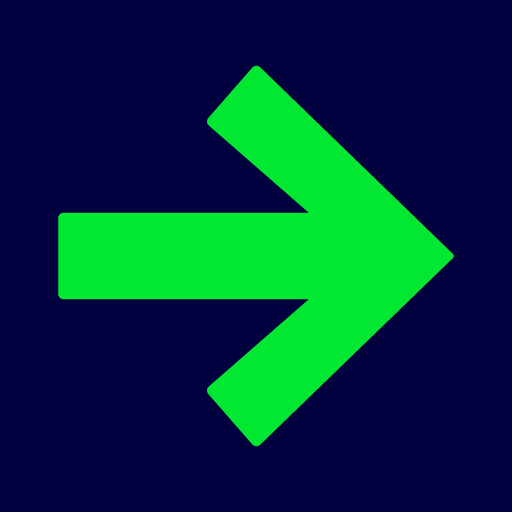このページには広告が含まれます

Screensaver - Dreamy for Unsplash
写真 | Samabox Labs
BlueStacksを使ってPCでプレイ - 5憶以上のユーザーが愛用している高機能Androidゲーミングプラットフォーム
Play Screensaver - Dreamy for Unsplash on PC
Dreamy is an elegant, beautiful, and simple screensaver for Android TV.
It turns your TV screen into a beautiful slideshow of the amazing photos provided by Unsplash (unsplash.com).
You can customize Dreamy from the TV screensaver settings to change the time interval between photos and how often they are updated.
You can also choose your preferred photo categories, or set a specific search term to only show photos that match the location/tag/name you entered.
Dreamy could also be used as a regular TV app. Just open the app from the TV home screen and it will start the slideshow instantly.
● Setting your Screensaver
1. Open TV Settings.
2. Select Daydream/Screensaver.
3. Select Screensaver.
4. Select "Dreamy" from the options.
● Feedback
We would love to hear your feedback. Drop us an email at contact@samabox.com, or leave a review below.
It turns your TV screen into a beautiful slideshow of the amazing photos provided by Unsplash (unsplash.com).
You can customize Dreamy from the TV screensaver settings to change the time interval between photos and how often they are updated.
You can also choose your preferred photo categories, or set a specific search term to only show photos that match the location/tag/name you entered.
Dreamy could also be used as a regular TV app. Just open the app from the TV home screen and it will start the slideshow instantly.
● Setting your Screensaver
1. Open TV Settings.
2. Select Daydream/Screensaver.
3. Select Screensaver.
4. Select "Dreamy" from the options.
● Feedback
We would love to hear your feedback. Drop us an email at contact@samabox.com, or leave a review below.
Screensaver - Dreamy for UnsplashをPCでプレイ
-
BlueStacksをダウンロードしてPCにインストールします。
-
GoogleにサインインしてGoogle Play ストアにアクセスします。(こちらの操作は後で行っても問題ありません)
-
右上の検索バーにScreensaver - Dreamy for Unsplashを入力して検索します。
-
クリックして検索結果からScreensaver - Dreamy for Unsplashをインストールします。
-
Googleサインインを完了してScreensaver - Dreamy for Unsplashをインストールします。※手順2を飛ばしていた場合
-
ホーム画面にてScreensaver - Dreamy for Unsplashのアイコンをクリックしてアプリを起動します。