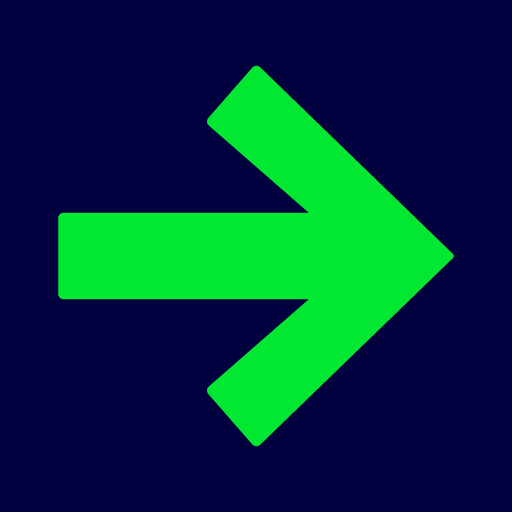Screensaver - Dreamy for Unsplash
Graj na PC z BlueStacks – Platforma gamingowa Android, która uzyskała zaufanie ponad 500 milionów graczy!
Strona zmodyfikowana w dniu: 17 lutego 2019
Play Screensaver - Dreamy for Unsplash on PC
It turns your TV screen into a beautiful slideshow of the amazing photos provided by Unsplash (unsplash.com).
You can customize Dreamy from the TV screensaver settings to change the time interval between photos and how often they are updated.
You can also choose your preferred photo categories, or set a specific search term to only show photos that match the location/tag/name you entered.
Dreamy could also be used as a regular TV app. Just open the app from the TV home screen and it will start the slideshow instantly.
● Setting your Screensaver
1. Open TV Settings.
2. Select Daydream/Screensaver.
3. Select Screensaver.
4. Select "Dreamy" from the options.
● Feedback
We would love to hear your feedback. Drop us an email at contact@samabox.com, or leave a review below.
Zagraj w Screensaver - Dreamy for Unsplash na PC. To takie proste.
-
Pobierz i zainstaluj BlueStacks na PC
-
Zakończ pomyślnie ustawienie Google, aby otrzymać dostęp do sklepu Play, albo zrób to później.
-
Wyszukaj Screensaver - Dreamy for Unsplash w pasku wyszukiwania w prawym górnym rogu.
-
Kliknij, aby zainstalować Screensaver - Dreamy for Unsplash z wyników wyszukiwania
-
Ukończ pomyślnie rejestrację Google (jeśli krok 2 został pominięty) aby zainstalować Screensaver - Dreamy for Unsplash
-
Klinij w ikonę Screensaver - Dreamy for Unsplash na ekranie startowym, aby zacząć grę