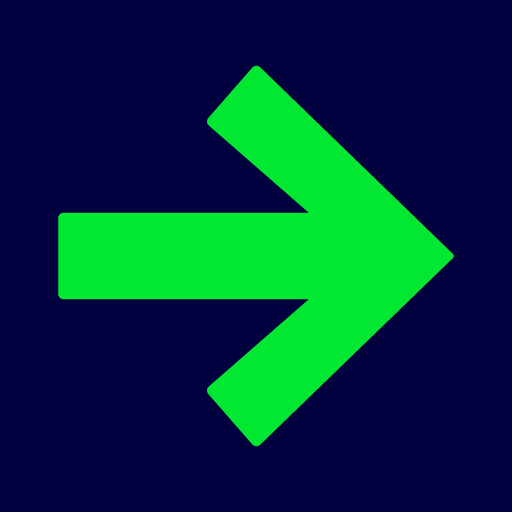Screensaver - Dreamy for Unsplash
เล่นบน PC ผ่าน BlueStacks - Android Gaming Platform ที่ได้รับความไว้วางใจจากเกมเมอร์ 500 ล้านคนทั่วโลก
Page Modified on: 17 กุมภาพันธ์ 2562
Play Screensaver - Dreamy for Unsplash on PC
It turns your TV screen into a beautiful slideshow of the amazing photos provided by Unsplash (unsplash.com).
You can customize Dreamy from the TV screensaver settings to change the time interval between photos and how often they are updated.
You can also choose your preferred photo categories, or set a specific search term to only show photos that match the location/tag/name you entered.
Dreamy could also be used as a regular TV app. Just open the app from the TV home screen and it will start the slideshow instantly.
● Setting your Screensaver
1. Open TV Settings.
2. Select Daydream/Screensaver.
3. Select Screensaver.
4. Select "Dreamy" from the options.
● Feedback
We would love to hear your feedback. Drop us an email at contact@samabox.com, or leave a review below.
เล่น Screensaver - Dreamy for Unsplash บน PC ได้ง่ายกว่า
-
ดาวน์โหลดและติดตั้ง BlueStacks บน PC ของคุณ
-
ลงชื่อเข้าใช้แอคเคาท์ Google เพื่อเข้าสู่ Play Store หรือทำในภายหลัง
-
ค้นหา Screensaver - Dreamy for Unsplash ในช่องค้นหาด้านขวาบนของโปรแกรม
-
คลิกเพื่อติดตั้ง Screensaver - Dreamy for Unsplash จากผลการค้นหา
-
ลงชื่อเข้าใช้บัญชี Google Account (หากยังไม่ได้ทำในขั้นที่ 2) เพื่อติดตั้ง Screensaver - Dreamy for Unsplash
-
คลิกที่ไอคอน Screensaver - Dreamy for Unsplash ในหน้าจอเพื่อเริ่มเล่น