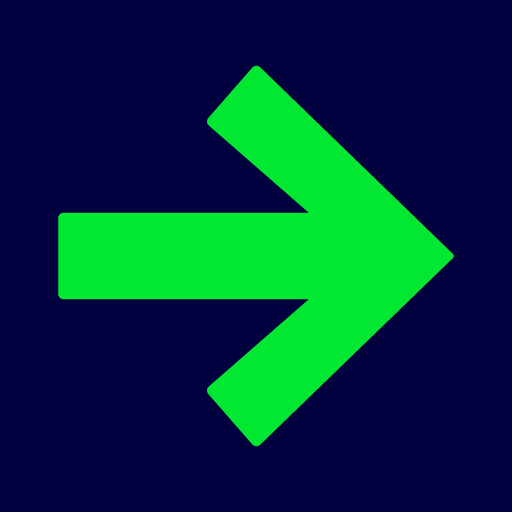Screensaver - Dreamy for Unsplash
500M + oyuncunun güvendiği Android Oyun Platformu, BlueStacks ile PC'de oynayın.
Sayfa Değiştirilme tarihi: 17 Şubat 2019
Play Screensaver - Dreamy for Unsplash on PC
It turns your TV screen into a beautiful slideshow of the amazing photos provided by Unsplash (unsplash.com).
You can customize Dreamy from the TV screensaver settings to change the time interval between photos and how often they are updated.
You can also choose your preferred photo categories, or set a specific search term to only show photos that match the location/tag/name you entered.
Dreamy could also be used as a regular TV app. Just open the app from the TV home screen and it will start the slideshow instantly.
● Setting your Screensaver
1. Open TV Settings.
2. Select Daydream/Screensaver.
3. Select Screensaver.
4. Select "Dreamy" from the options.
● Feedback
We would love to hear your feedback. Drop us an email at contact@samabox.com, or leave a review below.
Screensaver - Dreamy for Unsplash oyununu PC'de oyna. Başlamak çok kolay.
-
BlueStacks'i PC'nize İndirin ve Yükleyin
-
Play Store'a erişmek için Google girişi yapın ya da daha sonraya bırakın.
-
Sağ üst köşeye Screensaver - Dreamy for Unsplash yazarak arayın.
-
Screensaver - Dreamy for Unsplash uygulamasını arama sonuçlarından indirmek için tıklayın.
-
(iEğer Adım 2'yi atladıysanız) Screensaver - Dreamy for Unsplash uygulamasını yüklemek için Google'a giriş yapın.
-
Oynatmaya başlatmak için ekrandaki Screensaver - Dreamy for Unsplash ikonuna tıklayın.