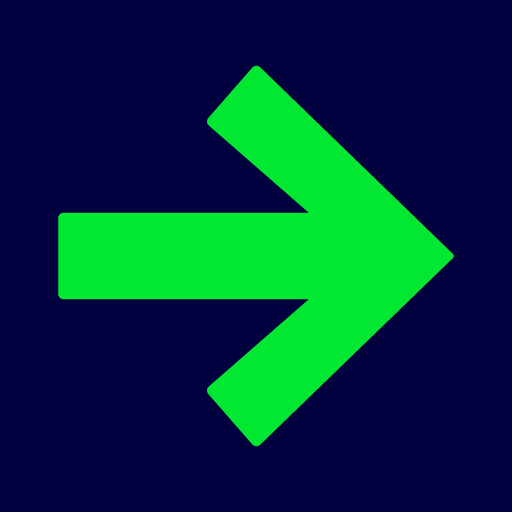Screensaver - Dreamy for Unsplash
Chơi trên PC với BlueStacks - Nền tảng chơi game Android, được hơn 500 triệu game thủ tin tưởng.
Trang đã được sửa đổi vào: 17 tháng 2, 2019
Play Screensaver - Dreamy for Unsplash on PC
It turns your TV screen into a beautiful slideshow of the amazing photos provided by Unsplash (unsplash.com).
You can customize Dreamy from the TV screensaver settings to change the time interval between photos and how often they are updated.
You can also choose your preferred photo categories, or set a specific search term to only show photos that match the location/tag/name you entered.
Dreamy could also be used as a regular TV app. Just open the app from the TV home screen and it will start the slideshow instantly.
● Setting your Screensaver
1. Open TV Settings.
2. Select Daydream/Screensaver.
3. Select Screensaver.
4. Select "Dreamy" from the options.
● Feedback
We would love to hear your feedback. Drop us an email at contact@samabox.com, or leave a review below.
Chơi Screensaver - Dreamy for Unsplash trên PC. Rất dễ để bắt đầu
-
Tải và cài đặt BlueStacks trên máy của bạn
-
Hoàn tất đăng nhập vào Google để đến PlayStore, hoặc thực hiện sau
-
Tìm Screensaver - Dreamy for Unsplash trên thanh tìm kiếm ở góc phải màn hình
-
Nhấn vào để cài đặt Screensaver - Dreamy for Unsplash trong danh sách kết quả tìm kiếm
-
Hoàn tất đăng nhập Google (nếu bạn chưa làm bước 2) để cài đặt Screensaver - Dreamy for Unsplash
-
Nhấn vào icon Screensaver - Dreamy for Unsplash tại màn hình chính để bắt đầu chơi