
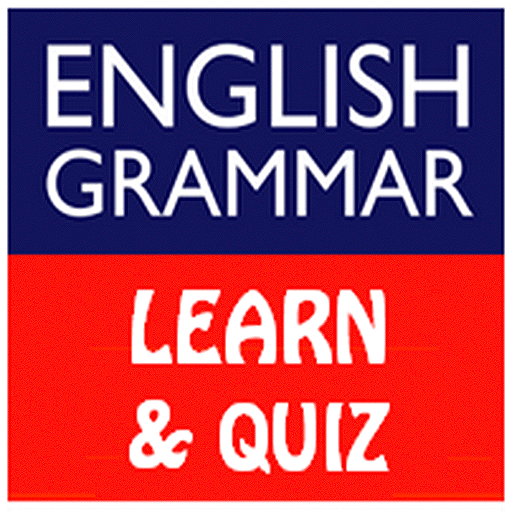
English Grammar - Learn & Quiz
Spiele auf dem PC mit BlueStacks - der Android-Gaming-Plattform, der über 500 Millionen Spieler vertrauen.
Seite geändert am: 7. August 2018
Play English Grammar - Learn & Quiz on PC
LEARN
• The app will take you step by step starting from Basic Grammar to Advance Grammar concepts with easy to understand examples to learn english grammar.
• Special features to learn English Grammar Tenses (past, present, future, continuous, participle)
• The app also provides you interactive features to learn Letter Writing which has become a very important need in the professional world. Our Learn English Grammar App provides 30+ Sample Letters of all types of Professional needs.
PRACTICE TEST & ENGLISH GRAMMAR QUIZ
300+ English Grammar Tests with 3500+ Questions covering all concepts of English Grammar. Topic wise english grammar tests for each concept of English Grammar Learning. View Test Answers and Scores, Attempt English Grammar Tests again to beat your previous score.
SPOKEN ENGLISH
• Improve your pronunciation and English speaking skills. 17 Step process to learn best practices in english pronunciation.
• To improve your Spoken English skills, our Learn English Grammar app will speak for you in American & British accents of english pronunciation.(Convert your text to speech and read out aloud)
The moment you decide to start learn english language, our Learn English Grammar app is the first thing you should refer. English Grammer is often mis-spelled when you write it as English Grammer instead of English Grammar. In our English Grammer app, we have lot of English exercises to improve your English pronunciation and English grammer and English vocabulary.
Having proper English pronunciation and english vocabulary is must and you will be able to avoid mistakes like spelling it as English Grammer. Just use our app and attempt an english grammar test daily. With practice the score of your English Grammar test will also improve and you will be able to learn English language thoroughly.
Totally fun!! And 100% FREE and always will be!!
Spiele English Grammar - Learn & Quiz auf dem PC. Der Einstieg ist einfach.
-
Lade BlueStacks herunter und installiere es auf deinem PC
-
Schließe die Google-Anmeldung ab, um auf den Play Store zuzugreifen, oder mache es später
-
Suche in der Suchleiste oben rechts nach English Grammar - Learn & Quiz
-
Klicke hier, um English Grammar - Learn & Quiz aus den Suchergebnissen zu installieren
-
Schließe die Google-Anmeldung ab (wenn du Schritt 2 übersprungen hast), um English Grammar - Learn & Quiz zu installieren.
-
Klicke auf dem Startbildschirm auf das English Grammar - Learn & Quiz Symbol, um mit dem Spielen zu beginnen




