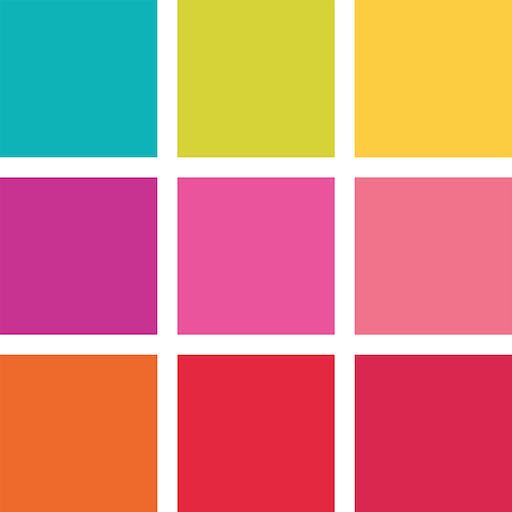Feed Master for Instagram
摄影 | SameBits
在電腦上使用BlueStacks –受到5億以上的遊戲玩家所信任的Android遊戲平台。
Play Feed Master for Instagram on PC
You are not sure how new pictures fit on your feed?
Are you serious about managing a theme for your Instagram™?
Then "FeedMaster" is a must have a photo planning and design preview app!
Plan your new photos and design the perfect feed with it!
The app is suitable for all Instagrammers, companies and just photo design perfectionists.
With FeedMaster app you can:
• Manage your Instagram’s marketing or private campaigns
• Visually plan and arrange your image grid before posting
• Upload your current feed and add new photos from any source (gallery, camera, dropbox, mega, etc)
• Exchange, Move (two ways of drag & drop) or Remove photos to arrange your feed easily
• Add photo caption, descriptions and notes
• Store and preview your design and change it as often as you want
• Share your new images straight to Instagram™ or any other app accepting image sharing
• Store your desired posting schedule time and get a reminder notification to start a photo sharing
• Manage and use multiple Instagram accounts.
more coming soon!
We hope that the app simplifies your planning work and you will like it.
Are you serious about managing a theme for your Instagram™?
Then "FeedMaster" is a must have a photo planning and design preview app!
Plan your new photos and design the perfect feed with it!
The app is suitable for all Instagrammers, companies and just photo design perfectionists.
With FeedMaster app you can:
• Manage your Instagram’s marketing or private campaigns
• Visually plan and arrange your image grid before posting
• Upload your current feed and add new photos from any source (gallery, camera, dropbox, mega, etc)
• Exchange, Move (two ways of drag & drop) or Remove photos to arrange your feed easily
• Add photo caption, descriptions and notes
• Store and preview your design and change it as often as you want
• Share your new images straight to Instagram™ or any other app accepting image sharing
• Store your desired posting schedule time and get a reminder notification to start a photo sharing
• Manage and use multiple Instagram accounts.
more coming soon!
We hope that the app simplifies your planning work and you will like it.
在電腦上遊玩Feed Master for Instagram . 輕易上手.
-
在您的電腦上下載並安裝BlueStacks
-
完成Google登入後即可訪問Play商店,或等你需要訪問Play商店十再登入
-
在右上角的搜索欄中尋找 Feed Master for Instagram
-
點擊以從搜索結果中安裝 Feed Master for Instagram
-
完成Google登入(如果您跳過了步驟2),以安裝 Feed Master for Instagram
-
在首頁畫面中點擊 Feed Master for Instagram 圖標來啟動遊戲