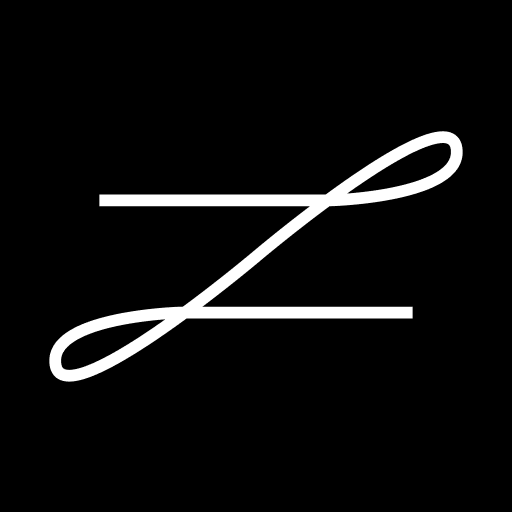SameSystem
Играйте на ПК с BlueStacks – игровой платформе для приложений на Android. Нас выбирают более 500 млн. игроков.
Страница изменена: 26 октября 2017 г.
Play SameSystem on PC
The functions you can find in the App are:
*Schedule:
-You can always see the actual schedule for yourself and the department.
-You can see your personal schedule, with extended info about lend outs, absence etc.
-You can see salary percentage and the daily budget.
-You can edit and confirm the days in horizontal view.
-You can synchronise your schedule with you mobile calendar.
*Weekly balance:
- You can insert and save all key figures.
-You can write comments and confirm days.
*Budget:
-You can follow the daily and monthly budgets.
-You can follow the turnover in your department.
-You can compare with turnover and budget from last year.
*Daily overview:
-You can easily adjust your daily overview to fit your personal needs.
-You can select the overview, which give you the most important key figures.
-You can get a personal overview of key figures for several departments at the same time.
-You can select your own personal start screen.
*News
- You can see news from your department.
*Contacts
-You can see the phone book for your department.
-You can make calls directly from the App.
-You can send emails directly from the App.
To use the SameSystem App you have to have an active account at SameSystem. You can get more information at SameSystem.com or contact us by phone at +45 70 70 70 27
Играйте в игру SameSystem на ПК. Это легко и просто.
-
Скачайте и установите BlueStacks на ПК.
-
Войдите в аккаунт Google, чтобы получить доступ к Google Play, или сделайте это позже.
-
В поле поиска, которое находится в правой части экрана, введите название игры – SameSystem.
-
Среди результатов поиска найдите игру SameSystem и нажмите на кнопку "Установить".
-
Завершите авторизацию в Google (если вы пропустили этот шаг в начале) и установите игру SameSystem.
-
Нажмите на ярлык игры SameSystem на главном экране, чтобы начать играть.