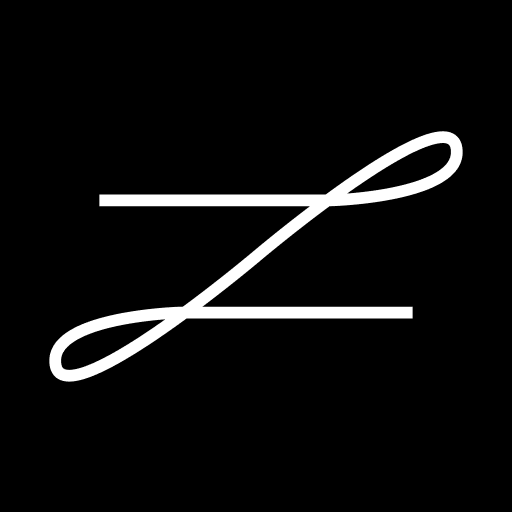SameSystem
公司 | SameSystem Apps
在電腦上使用BlueStacks –受到5億以上的遊戲玩家所信任的Android遊戲平台。
Play SameSystem on PC
SameSystem is an internet based tool for planning and scheduling the administration of stores and retail chains. It makes it possible creating ideal schedules in a short amount of time, and to give the employee an easy and quick view of their working hours, budget, news, contacts and more.
The functions you can find in the App are:
*Schedule:
-You can always see the actual schedule for yourself and the department.
-You can see your personal schedule, with extended info about lend outs, absence etc.
-You can see salary percentage and the daily budget.
-You can edit and confirm the days in horizontal view.
-You can synchronise your schedule with you mobile calendar.
*Weekly balance:
- You can insert and save all key figures.
-You can write comments and confirm days.
*Budget:
-You can follow the daily and monthly budgets.
-You can follow the turnover in your department.
-You can compare with turnover and budget from last year.
*Daily overview:
-You can easily adjust your daily overview to fit your personal needs.
-You can select the overview, which give you the most important key figures.
-You can get a personal overview of key figures for several departments at the same time.
-You can select your own personal start screen.
*News
- You can see news from your department.
*Contacts
-You can see the phone book for your department.
-You can make calls directly from the App.
-You can send emails directly from the App.
To use the SameSystem App you have to have an active account at SameSystem. You can get more information at SameSystem.com or contact us by phone at +45 70 70 70 27
The functions you can find in the App are:
*Schedule:
-You can always see the actual schedule for yourself and the department.
-You can see your personal schedule, with extended info about lend outs, absence etc.
-You can see salary percentage and the daily budget.
-You can edit and confirm the days in horizontal view.
-You can synchronise your schedule with you mobile calendar.
*Weekly balance:
- You can insert and save all key figures.
-You can write comments and confirm days.
*Budget:
-You can follow the daily and monthly budgets.
-You can follow the turnover in your department.
-You can compare with turnover and budget from last year.
*Daily overview:
-You can easily adjust your daily overview to fit your personal needs.
-You can select the overview, which give you the most important key figures.
-You can get a personal overview of key figures for several departments at the same time.
-You can select your own personal start screen.
*News
- You can see news from your department.
*Contacts
-You can see the phone book for your department.
-You can make calls directly from the App.
-You can send emails directly from the App.
To use the SameSystem App you have to have an active account at SameSystem. You can get more information at SameSystem.com or contact us by phone at +45 70 70 70 27
在電腦上遊玩SameSystem . 輕易上手.
-
在您的電腦上下載並安裝BlueStacks
-
完成Google登入後即可訪問Play商店,或等你需要訪問Play商店十再登入
-
在右上角的搜索欄中尋找 SameSystem
-
點擊以從搜索結果中安裝 SameSystem
-
完成Google登入(如果您跳過了步驟2),以安裝 SameSystem
-
在首頁畫面中點擊 SameSystem 圖標來啟動遊戲