
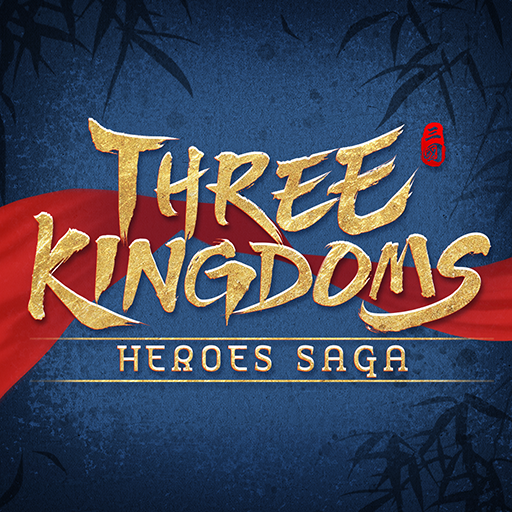
Three Kingdoms: Heroes Saga
Mainkan di PC dengan BlueStacks – platform Game-Game Android, dipercaya oleh lebih dari 500 juta gamer.
Halaman Dimodifikasi Aktif: 14 Des 2020
Play Three Kingdoms: Heroes Saga on PC
Official Release Giftcode: BR194VZH1Z
Copy this giftcode and redeem ingame to claim Free SSR Guan Yu and other deluxe gifts!
Game Features
Recruit Classic Three Kingdoms Heroes
Guan Yu, Lu Bu, Zhuge Liang, hundreds of Three Kingdoms Heroes await your recruitment. Upgrade and Evolve Your Heroes to get more power. Build your dream team to conquer the world!
City Governance + Military + Strategy
Build Your City, recruit Heroes and Soldiers, Research and Study Technologies, release your intelligence to become the most powerful Lord!
Play with Your Guild
It's hard to fight with yourself in this Chaotic World. Create your guild and play with your guild members. Once your guild occupies a city, all guild members can collect Tax everyday!
Exciting World Battle
Present the original Three Kingdoms World Battle. You and your guild will fight with other warlords for cities. Occupy Capital City "Luo Yang" to be the new King!
==Device Access Info==
※Storage Access: to save the game data
※Photo/Media Access: to allow user upload photo in customer service function
=Contact Us=
Follow our official Facebook fanpage for the more information and Giftcodes: https://www.facebook.com/3kherosaga/
Customer Service Email: samkokraja@gacraze.com
Mainkan Three Kingdoms: Heroes Saga di PC Mudah saja memulainya.
-
Unduh dan pasang BlueStacks di PC kamu
-
Selesaikan proses masuk Google untuk mengakses Playstore atau lakukan nanti
-
Cari Three Kingdoms: Heroes Saga di bilah pencarian di pojok kanan atas
-
Klik untuk menginstal Three Kingdoms: Heroes Saga dari hasil pencarian
-
Selesaikan proses masuk Google (jika kamu melewati langkah 2) untuk menginstal Three Kingdoms: Heroes Saga
-
Klik ikon Three Kingdoms: Heroes Saga di layar home untuk membuka gamenya



